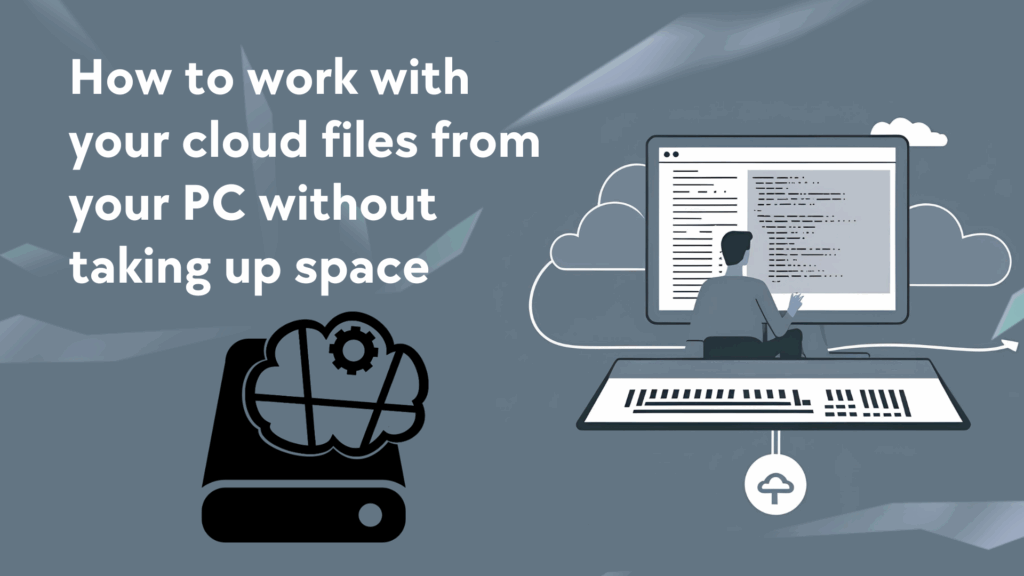In the era of cloud storage, more and more users are looking for solutions that combine convenience, efficiency, and space savings. Most cloud services require synchronization to access files from the computer, which means duplicating content and consuming valuable hard drive space. For those handling large volumes of data, or simply seeking a smoother experience, that approach is no longer practical. That’s where Air Live Drive makes a difference.
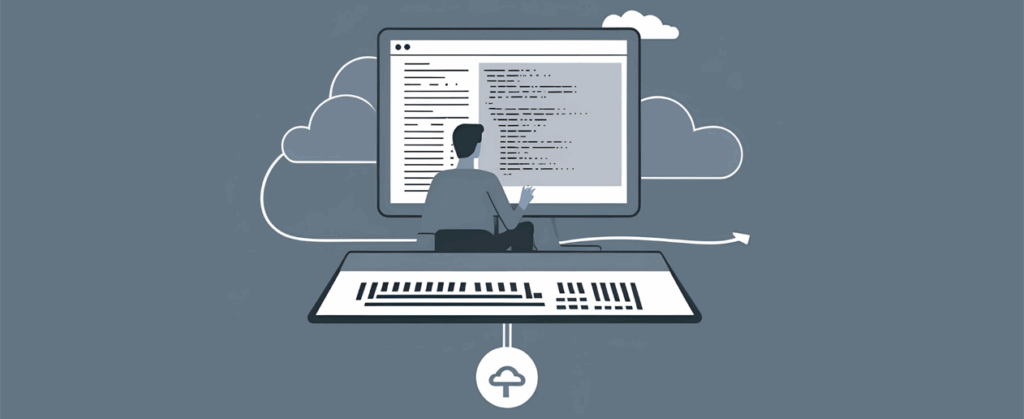
This software lets you mount your cloud accounts as local drives on your computer. In other words, you can access your files directly from Windows Explorer or any application as if they were physically stored on your PC. Best of all: they’re not downloaded or stored locally until you actually need them.
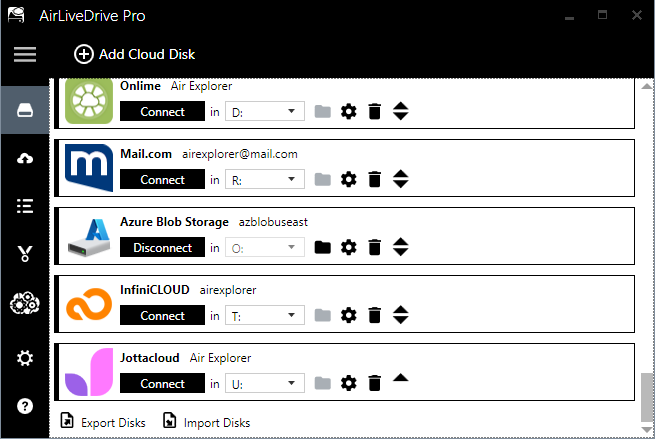
Imagine opening a Word document stored in your Google Drive from within Word itself, editing it, and saving it, no extra steps required. Or working on a high-resolution image stored in Dropbox using Photoshop without first copying it to your desktop. That’s exactly what Air Live Drive offers: seamless integration with your everyday programs, with no interruptions or redundant processes.
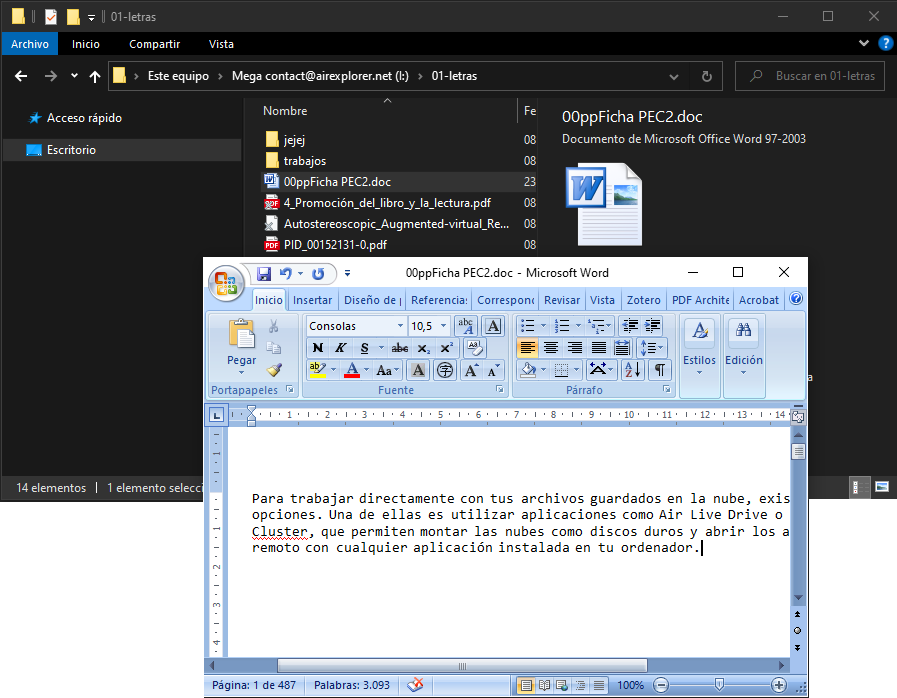
This functionality is also ideal for devices with limited storage or users who work with large files like videos, design projects, or CAD models. Instead of filling up your local drive, you can keep everything in the cloud and keep working as if it were all right there, just a click away.
Air Live Drive is compatible with a wide variety of cloud storage services including Google Drive, OneDrive, Dropbox, MEGA, Box, Amazon S3, WebDAV, and many more. It also allows you to add multiple accounts from the same provider, making it easy to use personal and professional spaces side by side without conflict.
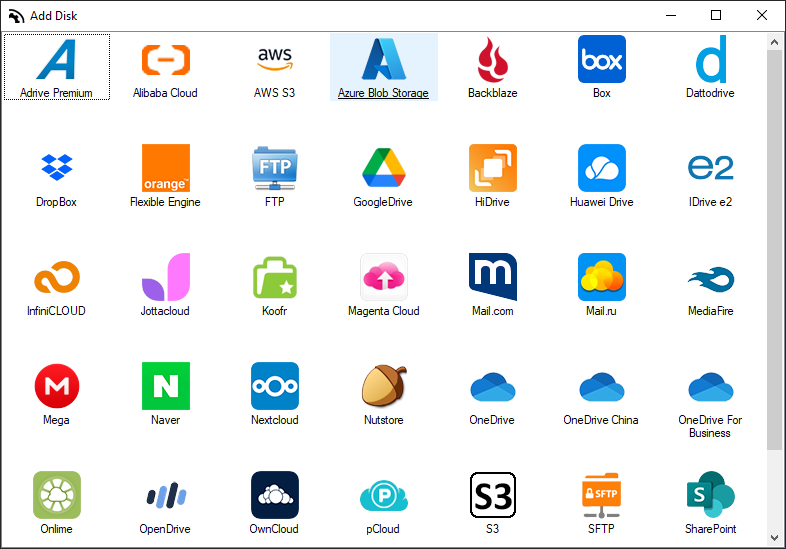
Here’s a quick reference table summarizing the key features of Air Live Drive:
| Feature | Description |
|---|---|
| Direct access | Work with cloud files as if they were stored locally, without needing to download them beforehand. |
| No local storage required | Files remain in the cloud, avoiding duplicates and saving hard drive space. |
| Program integration | Compatible with apps like Word, Photoshop, AutoCAD, etc., allowing direct editing and saving from the cloud. |
| Ideal for large files | Designed for users dealing with large files (video, design, CAD) or limited local storage. |
| Supported services | Works with Google Drive, OneDrive, Dropbox, MEGA, Box, Amazon S3, WebDAV, and others. |
| Multiple account support | Lets you manage multiple accounts from the same service at once, with no conflicts. |
| Overall advantage | Eliminates the need for syncing and optimizes your cloud workflow from the very first use. |
In short, Air Live Drive transforms the way we interact with cloud storage. It removes the barriers between local and remote, saves physical space, and boosts productivity by integrating effortlessly with your everyday software. If you work daily with cloud files and are tired of unnecessary syncing, this tool might just become your best ally.
You can check more information about more features here:
-Access multiple cloud drives directly from your Pc’s file explorer
-Online collaboration: upload files to the cloud
-How to move files and folders from Mega to OneDrive