When you want to work with Excel files in Naver, you have to download the file, then work on it and at the end upload it or via synchronization. But, with Air Live Drive, you can work directly in the cloud.
https://www.airlivedrive.com/en/pro-version/Air Live Drive supports to integrate multiple cloud storage drives, such as Dropbox, Google Drive, Onedrive, Naver,…you can easily work with your files directly in the clouds. You only need to add your clouds accounts in Air Live Drive. Then, you can start to work!
First you have to add your Naver account to Air Live Drive.
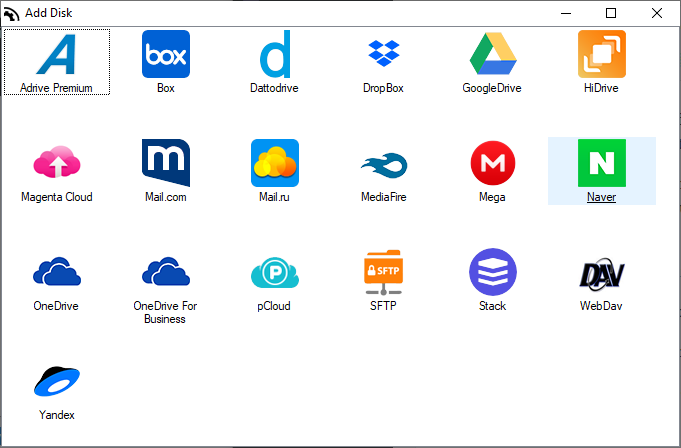
Then assign a Naver account to a local disk drive letter.
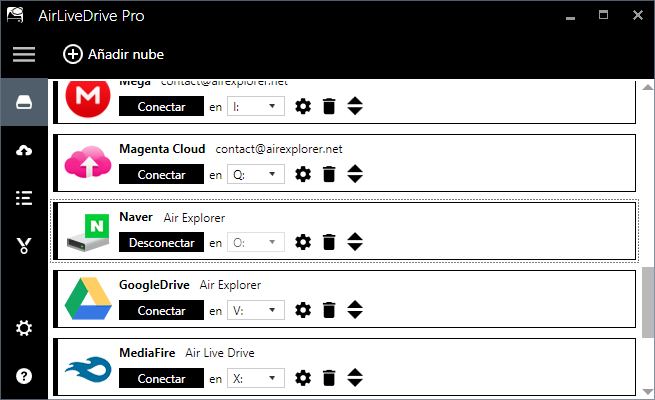
Browse with Windows Explorer to your Excel file in the local disk you have just assigned.
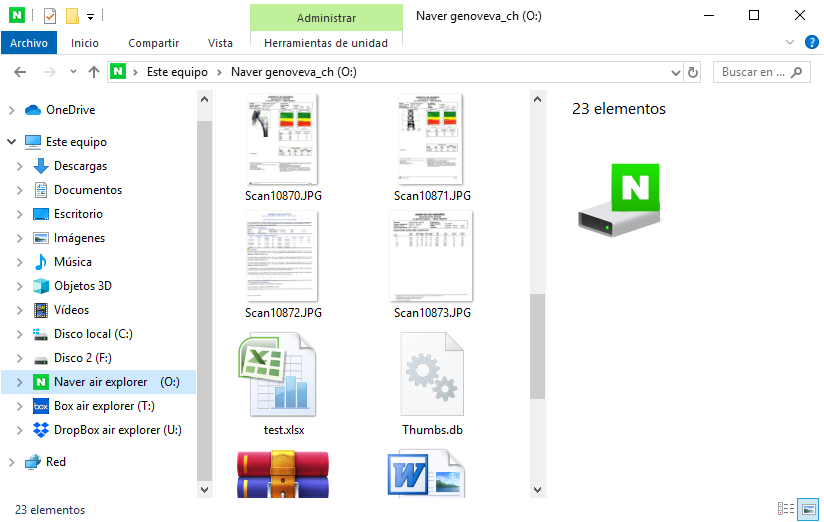
Then you can doble click your Excel file to open, edit and save your Excel file.
You can check more information here:
-Work with your Power Point presentations directly on Google Drive
-How to modify Microsoft Office files directly in Box
-How to modify Word files directly in Dropbox


0 Comments Leave a comment