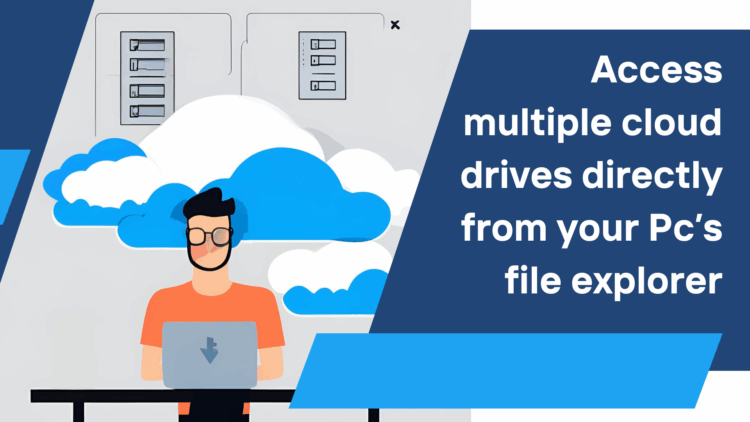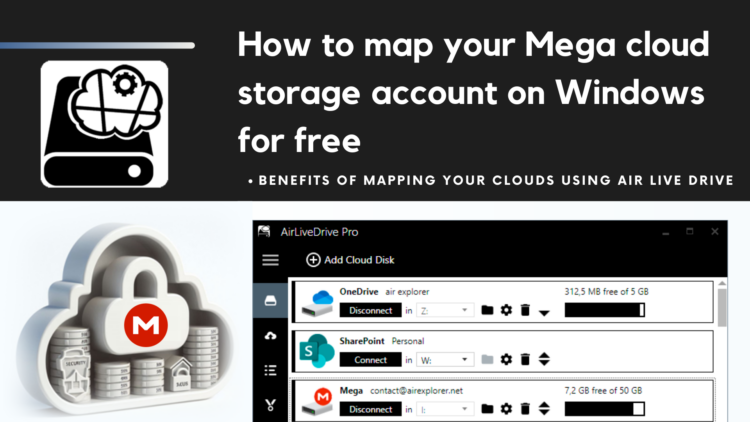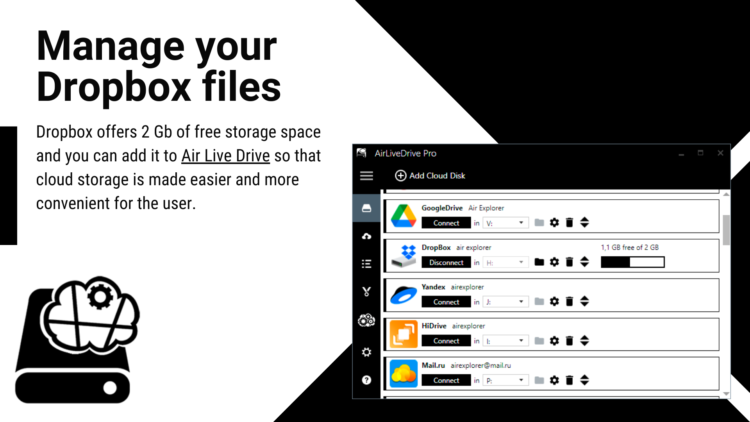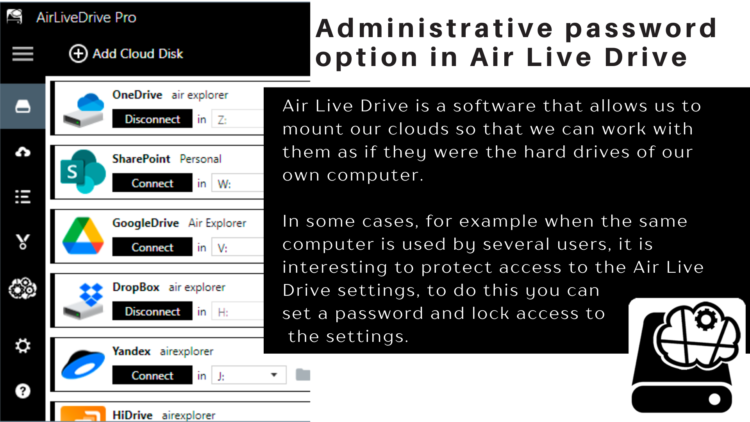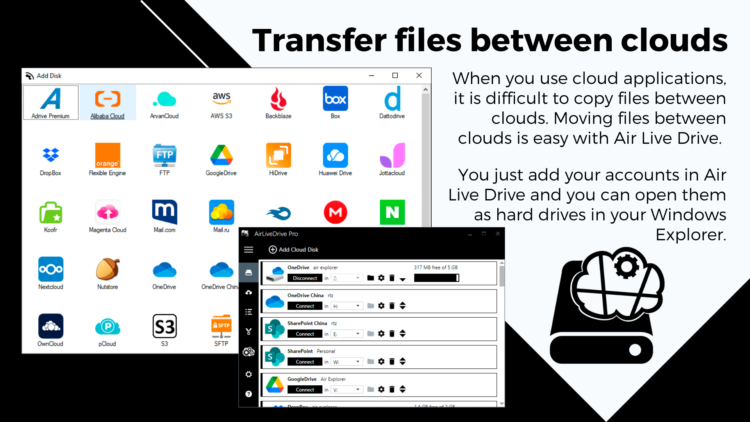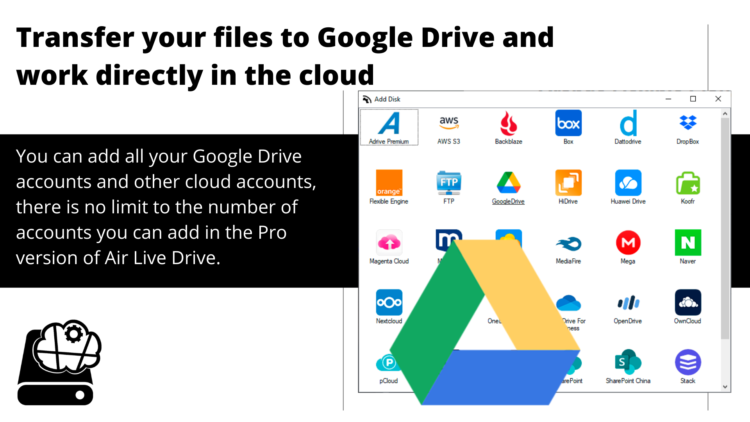In today’s digital era, cloud storage has become an indispensable tool for safeguarding data and ensuring easy accessibility across devices. With its ability to protect files from accidental loss, physical damage, or hardware failures, cloud storage is revolutionizing the way we manage digital content. As the need for data storage grows, many users find themselves … Continue Reading