Work with Air Live Drive
Air Live Drive is a versatile software that allows users to mount their cloud storage accounts as local drives on their computers. This means you can access and manage your cloud files directly from your file explorer, just like you would with any other local disk. Air Live Drive supports a wide range of cloud services, including Google Drive, Dropbox, OneDrive, and many others.
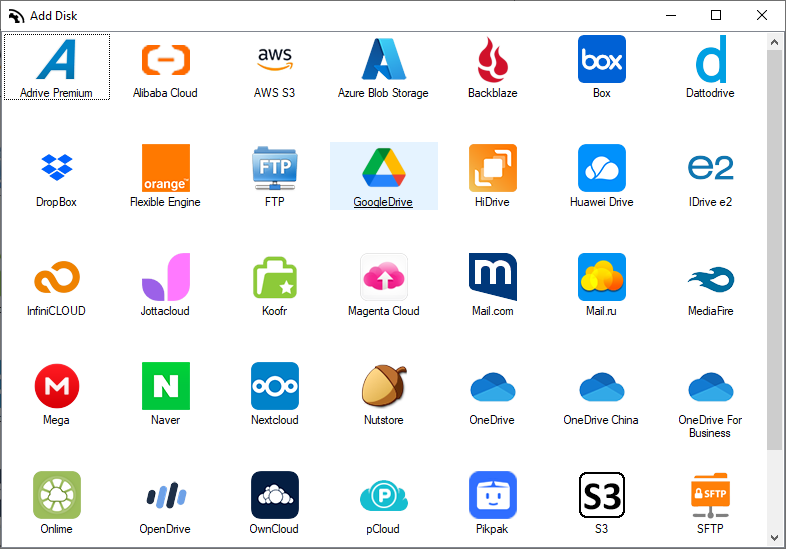
One of the key advantages of using Air Live Drive is that it eliminates the need for synchronization. You can work directly with your files in the cloud, saving valuable local storage space and ensuring that you always have access to the most up-to-date versions of your documents. This is particularly beneficial for users who work with large files, such as Photoshop documents.
Add you Google Drive account to Air Live Drive
When working with Photoshop files saved in Google Drive, or other cloud storage service, Air Live Drive offers a seamless experience. You can open, edit, and save your PSD files directly from Google Drive without having to download them to your local machine first. This is especially useful for collaborative projects where multiple team members need to access and edit the same files.
To start working with Air Live Drive and manage your PSD files in Google Drive or other cloud, follow these steps:
- Download and install Air Live Drive:
– Visit the Air Live Drive website and download the installer.
– Run the installer and follow the on-screen instructions to complete the installation. - Add your Google Drive cloud account:
– Open Air Live Drive and click on the “Add Cloud Disk” button.
– Select your preferred cloud storage service (e.g., Google Drive, Dropbox, OneDrive) and log in with your credentials.
– Assign a local drive letter to your cloud account. This will allow you to access your cloud storage as if it were a local drive on your computer. - Access your PSD files:
– Open your file explorer and navigate to the newly assigned drive letter for your cloud storage, in this case Google Drive.
– Locate your PSD files within the cloud storage. You can now open, edit, and save these files directly from the cloud without needing to download them first.
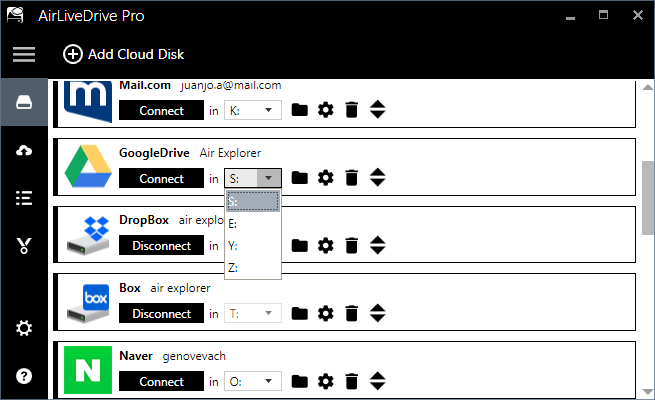
Work with Photoshop files saved in Google Drive
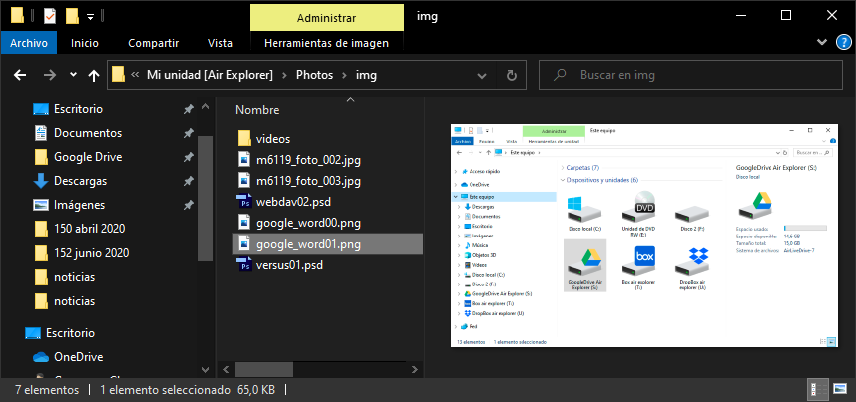
Work with PSD files in Photoshop is straightforward and efficient. Double-click on a PSD file to open it in Adobe Photoshop. Make your edits as usual. When you save the file, it will be saved directly to the cloud storage. This seamless integration allows for real-time collaboration and ensures that everyone is always working with the most up-to-date version of the file.
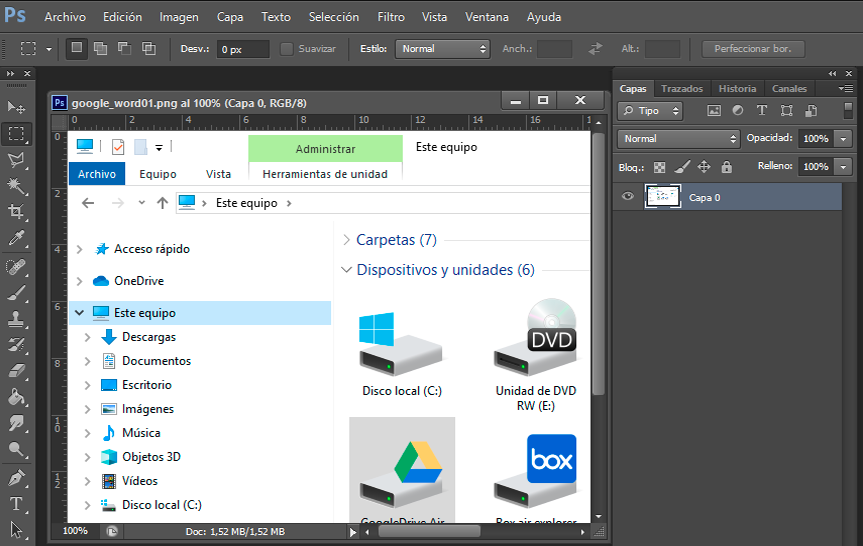
By following these steps, you can efficiently manage and edit your Photoshop files stored in the cloud, leveraging the convenience and flexibility of Air Live Drive. This setup is particularly useful for collaborative projects, as it ensures that everyone has access to the most up-to-date versions of the files without the need for manual synchronization.
You can check more information here:
-Work with your Power Point presentations directly on Google Drive
-How to edit Word files in Google Drive
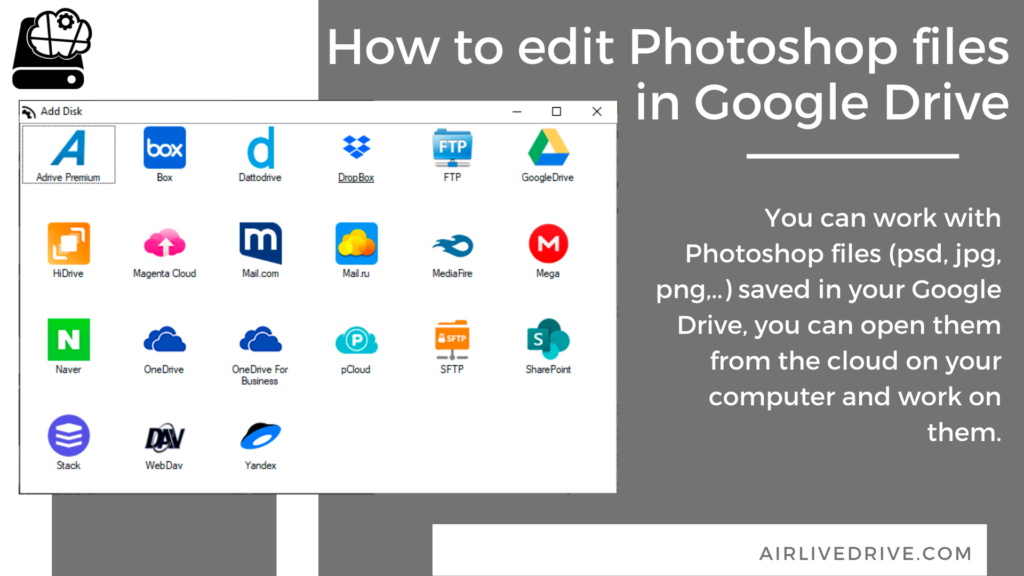

0 Comments Leave a comment