Cloud storage has revolutionized the way we manage files, collaborate remotely, and safeguard our data. But as convenient as it is, many users unknowingly fall into habits that make cloud storage inefficient, cluttered, or even risky. Whether you’re a freelancer juggling multiple accounts or a business user trying to streamline workflows, avoiding these common mistakes can save you time, space, and stress.
Thankfully, Air Live Drive offers smart solutions to these problems, turning cloud chaos into clarity. Unlike traditional sync-based tools, Air Live Drive allows you to mount your cloud accounts, Google Drive, Dropbox, OneDrive, and many more, as local drives on your computer. No syncing, no downloading, no wasted space. You get direct access to your cloud files through Windows Explorer, just like they were stored on a physical disk.

These are the top four cloud storage mistakes and how Air Live Drive helps you fix them:
Mistake #1: Syncing everything and wasting local space
Most cloud platforms encourage syncing files to your computer. While this ensures offline access, it also eats up valuable disk space, especially if you’re syncing large folders or multiple accounts.
Air Live Drive’s Solution:
With Air Live Drive, you can mount your cloud storage as a local disk without syncing. That means you access files directly from the cloud, saving your hard drive from unnecessary clutter. It’s like having your cloud accounts behave like external drives, fast, clean, and efficient.
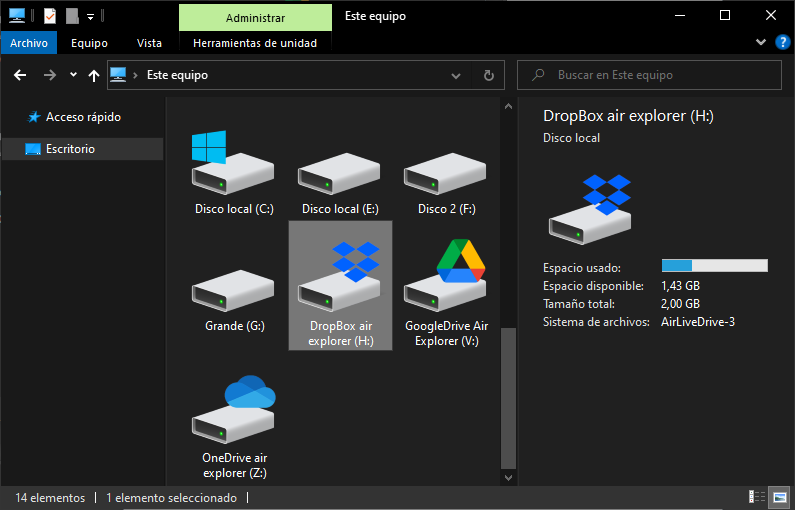
Mistake #2: Using multiple cloud services without integration
Many users rely on several cloud providers, Google Drive for personal files, OneDrive for work, Dropbox for collaboration. But switching between apps and browser tabs creates confusion and slows productivity.
Air Live Drive’s Solution:
Air Live Drive lets you connect and manage multiple cloud accounts from one interface. You can mount them all as local drives and navigate them seamlessly through Windows Explorer. No more juggling logins or losing track of where your files live.
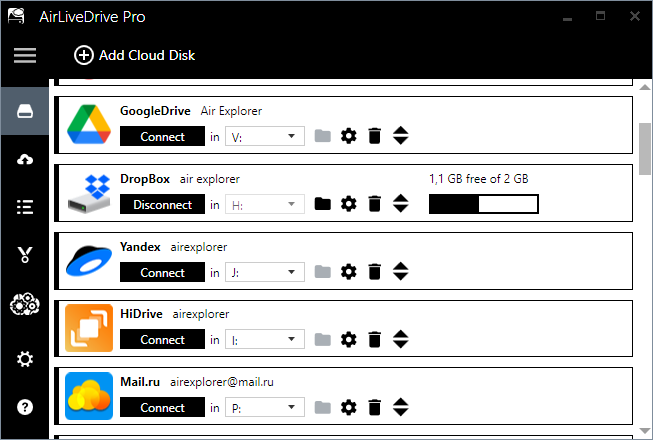
Mistake #3: Uploading files via web interfaces only
Dragging files into a browser window might seem simple, but it’s often slow and unreliable, especially for large uploads or batch transfers.
Air Live Drive’s Solution:
By mounting your cloud as a local disk, Air Live Drive allows you to drag and drop files directly from your desktop. It’s faster, more intuitive, and works just like moving files between folders on your PC. Plus, you can use your favorite file management tools without limitations.
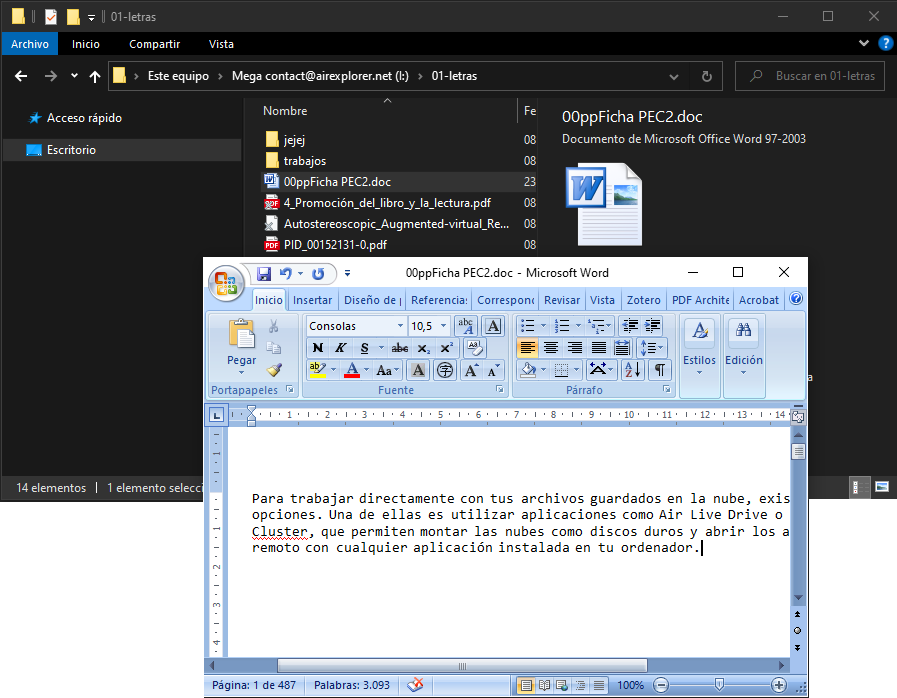
Mistake #4: Not backing up or syncing across clouds
Relying on a single cloud provider is risky. If your account is compromised or a service goes down, you could lose access to critical files.
Air Live Drive’s Solution:
Air Live Drive makes it easy to copy or move files between different cloud accounts. Want to back up your Google Drive to Dropbox? Just drag the files across mounted drives. For even more automation, pair it with Air Explorer to schedule backups and syncs.
Conclusion
Cloud storage should simplify your life, not complicate it. By avoiding these five common mistakes and using Air Live Drive’s powerful features, you can take control of your digital workspace. Whether you’re managing multiple accounts, transferring files securely, or freeing up local space, Air Live Drive helps you work smarter, not harder.
También puedes consultar otras funciones de Air Live Drive aquí:
-Mapea tu cuenta de almacenamiento en la nube PikPak en Windows gratis
-Cómo trabajar con tus archivos en la nube desde tu PC sin ocupar espacio
-Accede a múltiples nubes directamente desde el explorador de archivos de tu PC

