Cloud storage has become an essential part of our digital lives. From personal backups to enterprise-level collaboration, the shift to cloud-based solutions continues to grow rapidly. With this growth comes a new challenge: managing multiple cloud accounts across different providers. Whether you’re using Google Drive for work, Dropbox for personal files, or MEGA for secure storage, juggling these platforms can quickly become overwhelming.
This fragmentation leads to a lack of visibility and control over your data. That’s where cloud mapping comes in, a strategic way to visualize and organize your cloud environment. And once your cloud is mapped, Air Live Drive steps in to make file access effortless. In this guide, we’ll explore how cloud mapping works and how Air Live Drive bridges the gap between planning and action.

What is cloud mapping?
Cloud mapping is the process of identifying, organizing, and visualizing your cloud resources across different platforms. It’s like creating a blueprint of your digital storage landscape.
Purpose of cloud mapping:
- Understand where your files are stored
- See how services and accounts connect
- Optimize workflows and reduce redundancy
Use cases:
- IT Management: Monitor and manage cloud infrastructure across teams
- Personal Organization: Keep track of files across multiple accounts
- Migration Planning: Prepare for moving data between providers
- Security Auditing: Identify vulnerabilities and access points
Cloud mapping gives you clarity, essential before taking control of your files.
Cloud mapping tool overview
Once you’ve mapped out your cloud environment and know where your files are stored, Air Live Drive transforms that static overview into a dynamic workspace. Instead of switching between browser tabs or downloading files manually, you can mount your cloud accounts as local drives and work with your data as if it were on your computer. This means you can open, edit, move, and organize files in real time, without syncing or delays. Air Live Drive bridges the gap between cloud visibility and hands-on control, giving you the power to act on your cloud strategy with speed, simplicity, and precision.
How Air Live Drive complements cloud mapping
What is Air Live Drive?
Air Live Drive is a desktop application that mounts your cloud accounts as local drives on your PC. Instead of syncing files or switching between browser tabs, you can access everything directly from Windows Explorer.
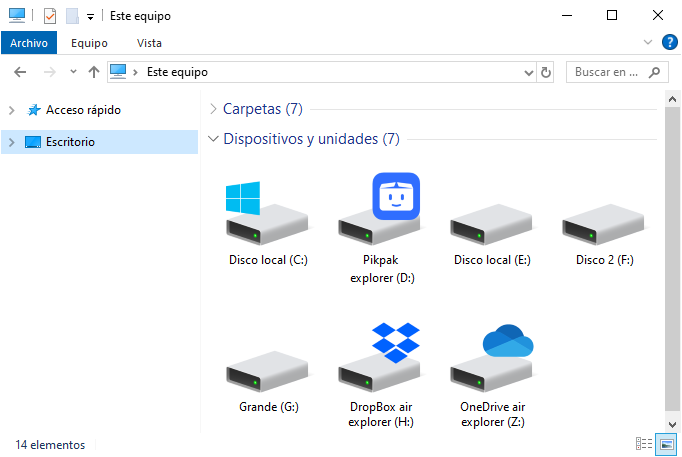
Supported providers:
- Major cloud providers: Google Drive, OneDrive, Dropbox, MEGA, Box, Mediafire, PikPak, Yandex Disk
- Secure & Encrypted Storage: pCloud, Koofr, Mail.ru Cloud, Hidrive
- WebDAV & FTP-Based services: WebDAV (generic support), FTP / SFTP servers
- Business & Enterprise platforms: SharePoint Online, OneDrive for Business, Azure Blob Storage, AW s3, Wasabi, S3
- Other compatible services: Naver, Nutstore, OpenDrive, Datto Drive, OwnCloud, Nextcloudore,…
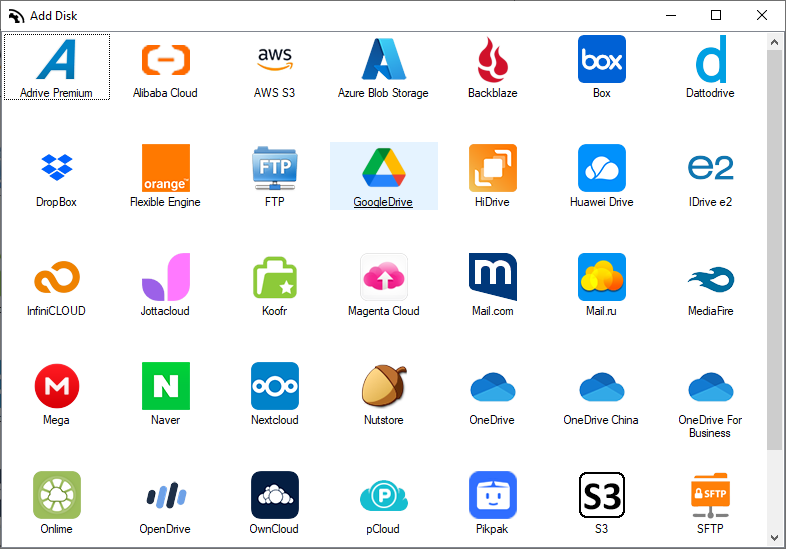
No syncing. No downloading. Just seamless access.
From mapping to action
Once you’ve mapped your cloud setup, Air Live Drive lets you act on it:
- Instant access: Open files from any cloud account as if they were stored locally.
- Cross-platform organization: Move and organize files across providers without switching apps.
- Real-time management: Edit, copy, and manage files without downloading them first.
It’s the perfect tool for users who want to turn their cloud map into a functional workspace.
How to use Air Live Drive for cloud file management
- Install Air Live Drive
Visit the official website and install the app on your PC. - Add cloud accounts
Log in to each cloud provider you use and authorize access. - Mount drives
Assign drive letters to each account and connect them. - Work with files
Use Windows Explorer to open, edit, copy, and move files, just like you would with a USB drive. - Maintain your cloud map
Use your mapped structure to keep files organized across drives and providers.
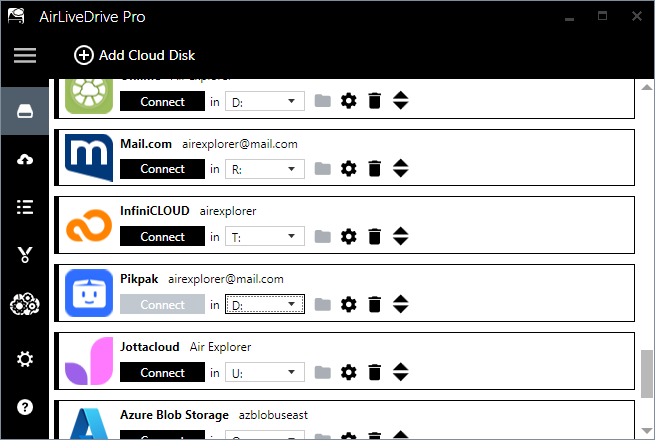
Conclusion
Cloud mapping gives you the big picture. Air Live Drive gives you the power to act on it. Together, they streamline multi-cloud workflows, eliminate chaos, and make file management intuitive.
Whether you’re a tech professional managing complex environments or a casual user organizing personal files, this combination transforms how you interact with your cloud.
You can check more information about more features here:
-No more downloads: Edit cloud files directly
-Top 4 cloud storage mistakes and how to solve them
-Map your PikPak cloud storage account on Windows for free

