Sharepoint is a file storage and sharing service in Microsoft’s cloud. Once you have a Sharepoint account, the way you work and upload files and modify them can be very simple thanks to Air Live Drive.
First you have to download and install the software, you can download it from this link :
https://www.airlivedrive.com/downloads/AirLiveDrive-Installer.exe
Once the software is installed, you have to add your Sharpoint Online account.
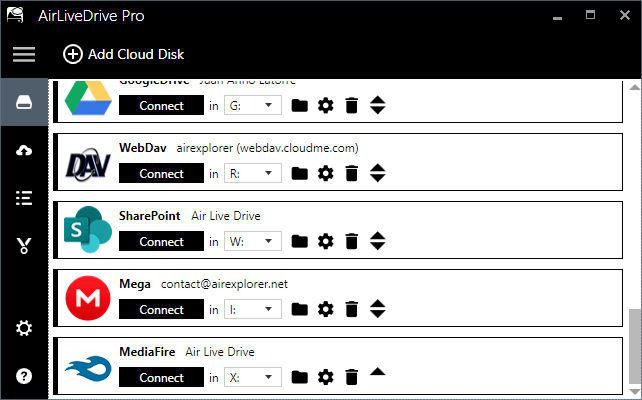
With the account already added, you have to connect it and when you open Windows Explorer you will see your Sharepoint account in the list of disks on your computer.
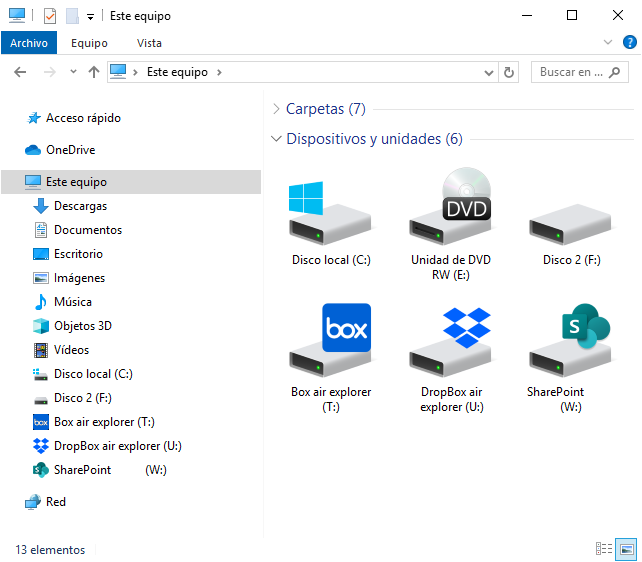
So you can explore your Sharepoint disk and rename your folders and files, delete or copy and paste files from one folder to another, everything can be done from your PC and will be done directly in the Sharepoint cloud.
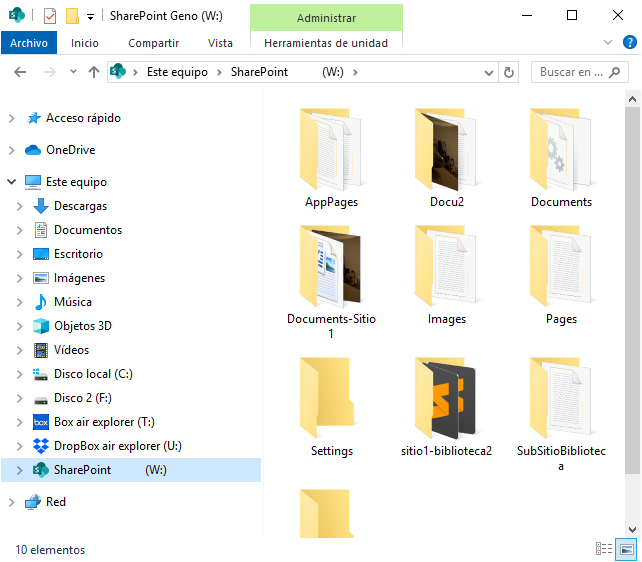
You can work with your files directly in the cloud from your PC. When you open a Word file for example, you can work directly on it and when you save it, it will be saved directly in the cloud. So you don’t need to duplicate your files in your hard disk.
You can check more information here:
-Mount Amazon S3 as a local hard drive
–How to use Backblaze in Air Live Drive
-How to conect a WebDav server as a Windows drive
-pCloud in Air Live Drive


0 Comments Leave a comment