The NAS is a popular data storage server connected to a network that centralises the data to make it available to users in a secure manner. It is used in businesses, however, nowadays the NAS is also adopted by individuals because it is a very effective way to keep control of the data.
The Synology NAS is particularly popular for its price/performance ratio and the extended functionality it provides. Thanks to the large storage capacity of the Synology NAS that allows backup copies of large files and at a lower cost, they are imposing themselves on their competitors.
WebDav can be used to connect your Synology NAS and access your files and folders on your computer from any other device. You can read more information on this web page:
If you want to access your Synology NAS with WebDav, you can use Air Live Drive to manage your files and sync between your Synology NAS and other clouds or your PC.
You can also use the SFTP protocol to connect your Synology NAS, on this web page you can read more information:
https://www.synology.com/en-us/knowledgebase/DSM/help/DSM/AdminCenter/file_ftp_sftp
If you want to manage your files on your Synology NAS by connecting through SFTP, you can use Air Live Drive with which you can also make backups and synchronizations with your computer or other clouds.
To start using it, you just have to add your Synology NAS with SFTP or WebDav and assign it a letter.
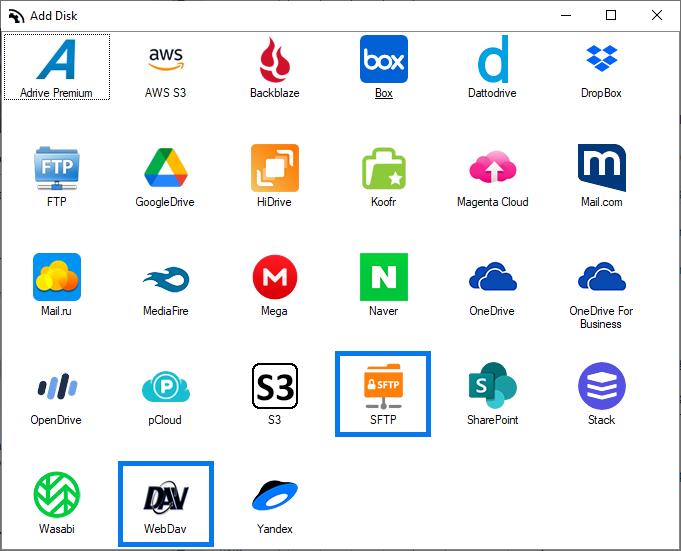
You can check more information here:
-Mount Amazon S3 as a local hard drive
-How to use Backblaze in Air Live Drive
-How to conect a WebDav server as a Windows drive


0 Comments Leave a comment