Wasabi is a cloud storage service provider that competes with solutions such as Amazon S3. Wasabi’s cloud storage allows you to store backups as well as general day-to-day data. By adding Wasabi to Air Live Drive, you can access your server and manage your files as if you are working with a local hard drive.
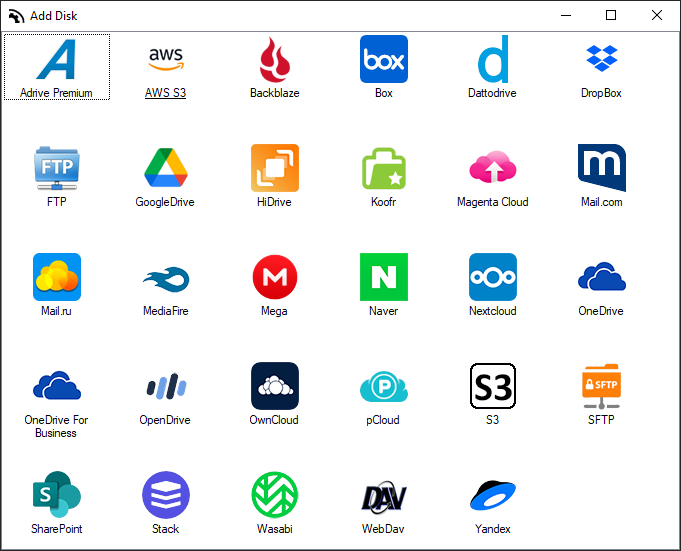
To add a Wasabi account to Air Live Drive you need Wasabi Cloud access keys and a secret key provided by the Wasabi website.
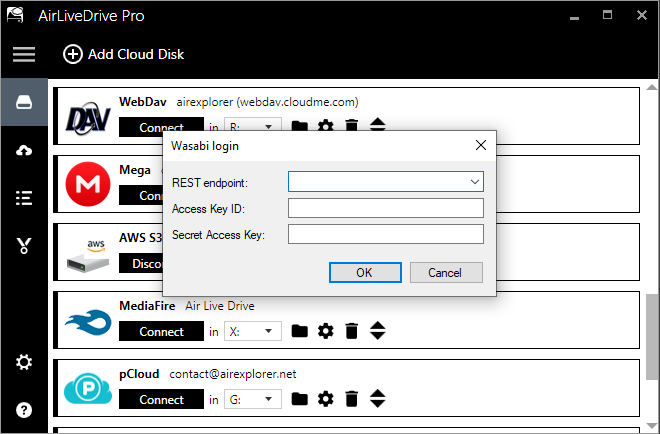
With the cloud added, all you need to do is assign a letter and connect it.
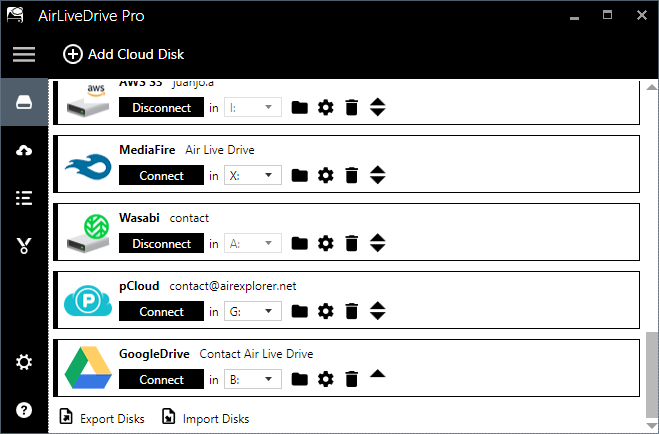
Once the Wasabi account is connected, when you open Windows Explorer you will see the account as a local hard drive. This makes accessing your files a breeze.
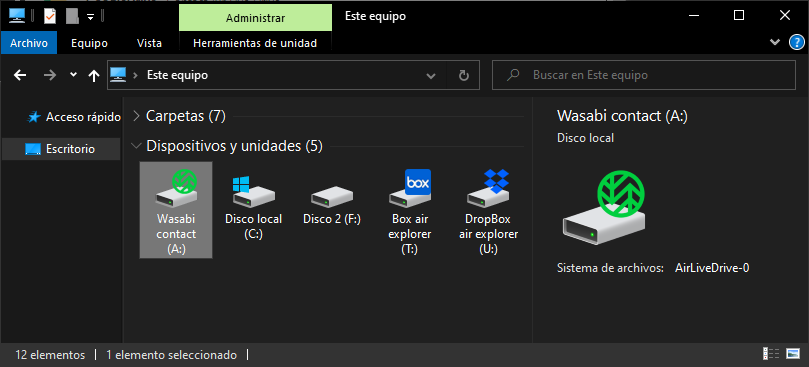
If you want to work with files stored in the cloud, just open them directly in the cloud and start working. So, for example, if you need to work with an excel file, double-clicking on the file will open the Excel installed on your computer, you can work with the file and then when you save it, it will be saved directly to the cloud.
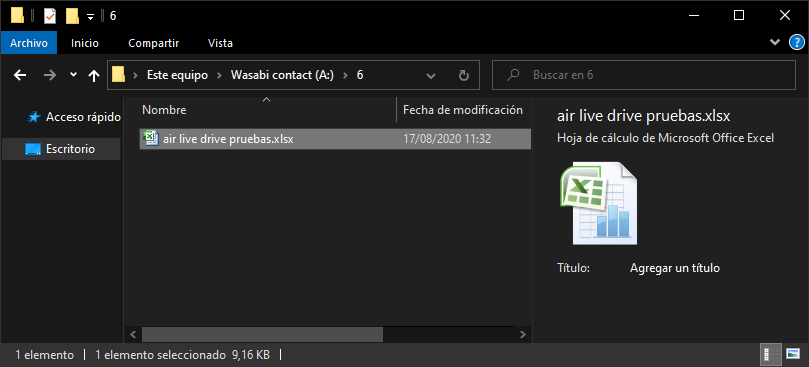
You can check more information here:
-Manage your files in Sharepoint China
–How to work directly in the cloud with Onedrive China
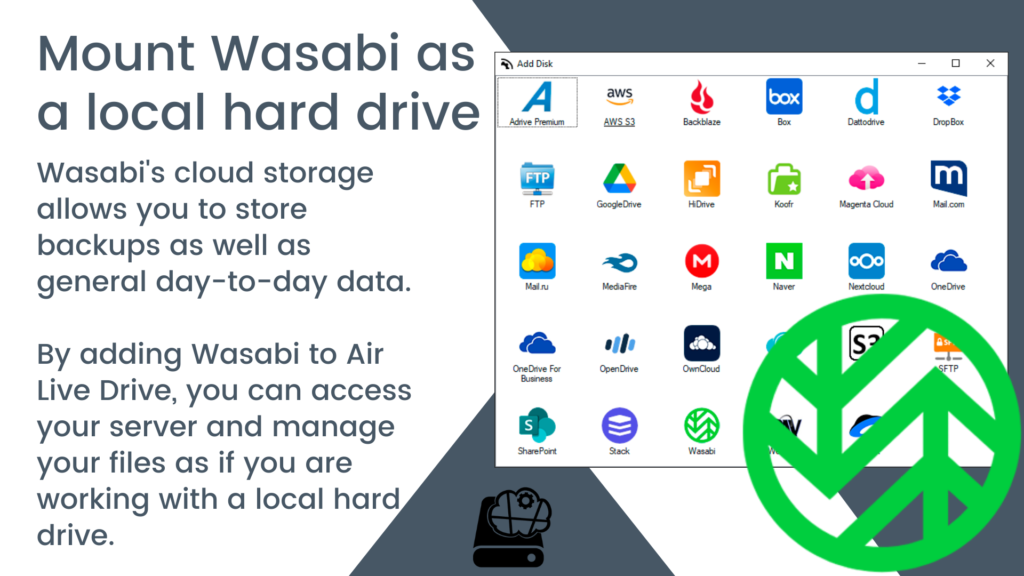

0 Comments Leave a comment