Air Live Drive is a program that allows you to access your cloud accounts like Google Drive or OneDrive as hard drives on your computer. This way you can conveniently access your clouds and work with the files stored in them. Once you open the files, all the modifications you make will be saved directly to the cloud.
To facilitate working with the clouds, Air Live Drive enables right-click tools such as to download local copies of files stored in the cloud.
Once you install Air Live Drive and add a cloud, the first thing you have to do is assign it a letter and connect it.
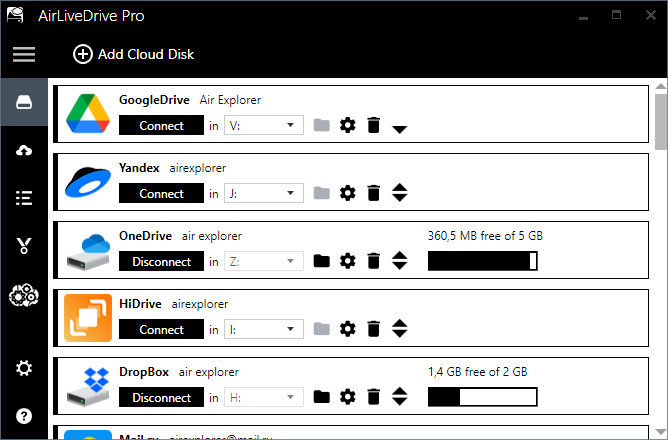
Once the selected cloud is connected, you can now open the cloud account you’ve added in Windows Explorer. When you open the cloud, you will be able to see all the files stored in it and work with them. Air Live Drive allows you to right-click to download local copies of files stored in the cloud and delete those local copies.
When you download a local copy, a local copy of the file is created, so when you open the file, it will open faster. The moment you close the file, the changes will be saved in the cloud and you can delete the local copy if you want.
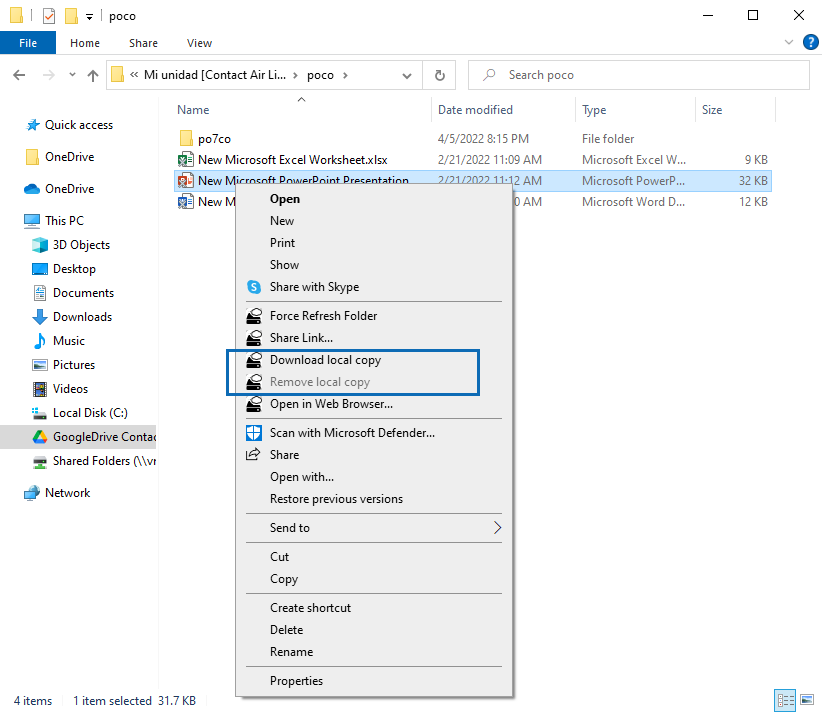
You can check more information about more features here:
-How to refresh a cloud folder
–Mount a cloud disk as a network drive
-How to make your cloud disk available only for the current Windows user
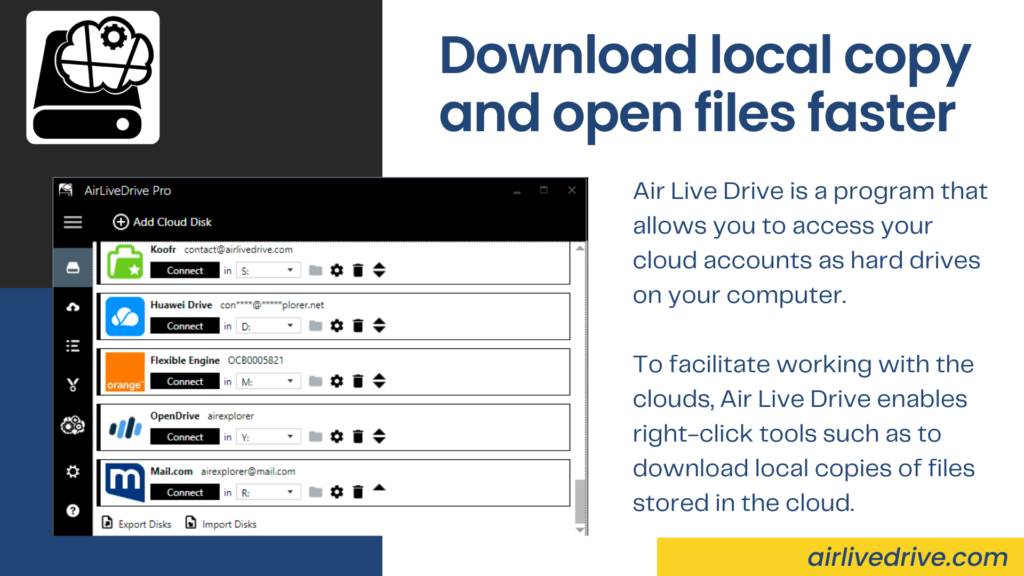

0 Comments Leave a comment