Air Live Drive allows you to add your Huawei cloud as if it were a disk on your computer. When you add your cloud accounts to Air Live Drive, you can access your accounts directly from Windows Explorer.
In Air Live Drive you can add the most important cloud accounts that exist so far such as Google Drive, Onedrive, Mega, Mediafire, Yandex and Huawei cloud. The Huawei cloud offers you 5 GB of free storage where you can upload photos, videos, audios and any document that you can easily manage with Air Live Drive from Windows Explorer.
To start using Huawei in Air Live Drive, just add your account to the software.
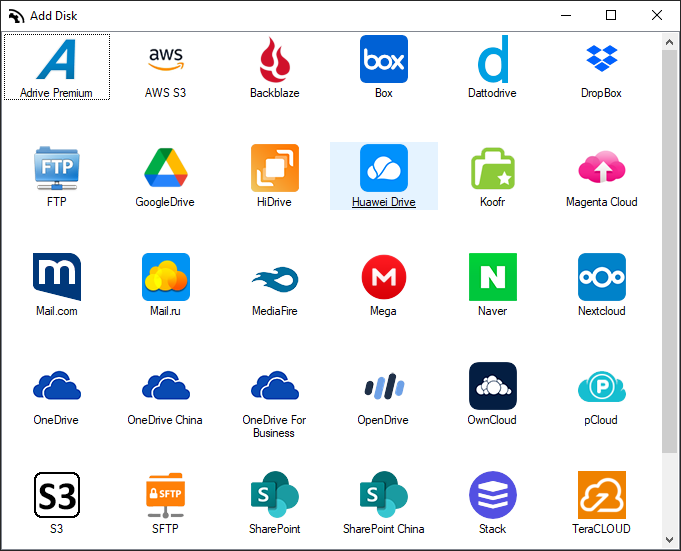
Air Live Drive opens your browser to enter your username and password to add the cloud.
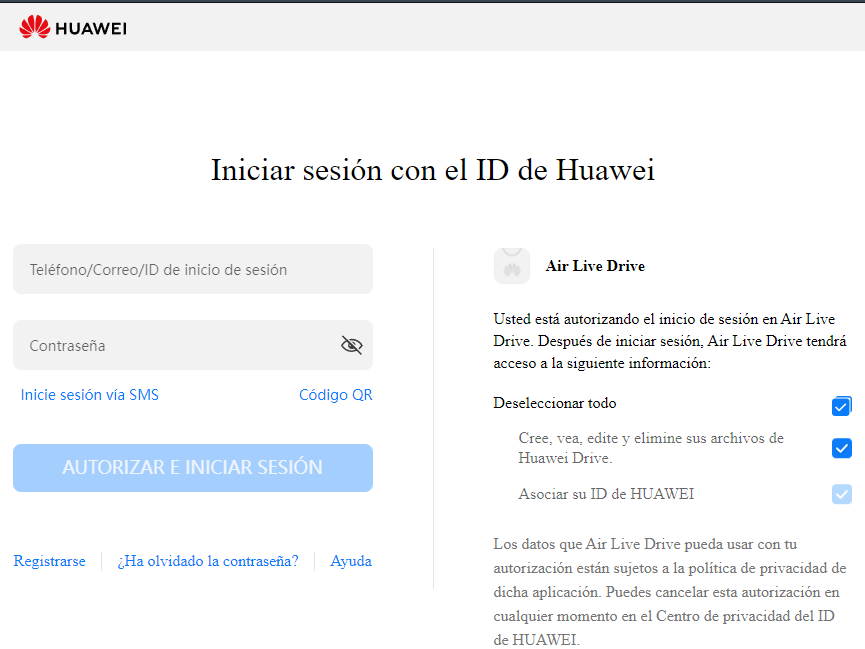
Once the cloud is added to Air Live Drive, you can see it in your added clouds list and give it a letter.
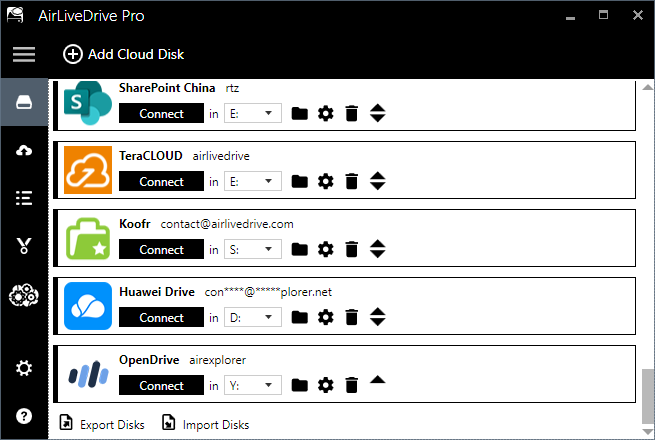
The next step is to connect your Huawei account to see it in your Windows Explorer.
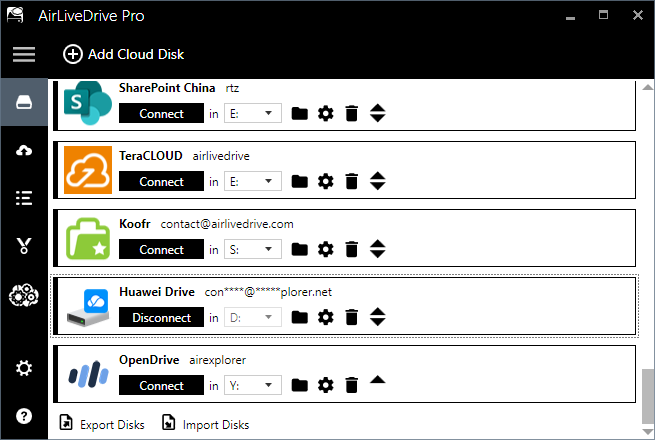
When you open Windows Explorer, you will see the Huawei cloud as another hard drive.
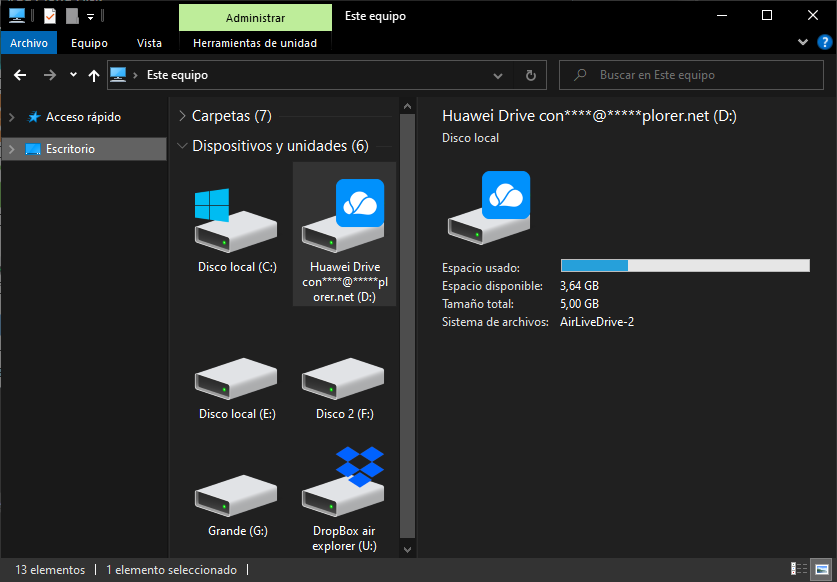
From Windows Explorer you can browse all the files you have stored in the cloud, create new folders, copy and paste files, drag files from another Windows Explorer window, and even open files, work on them, and then save them directly to the cloud.
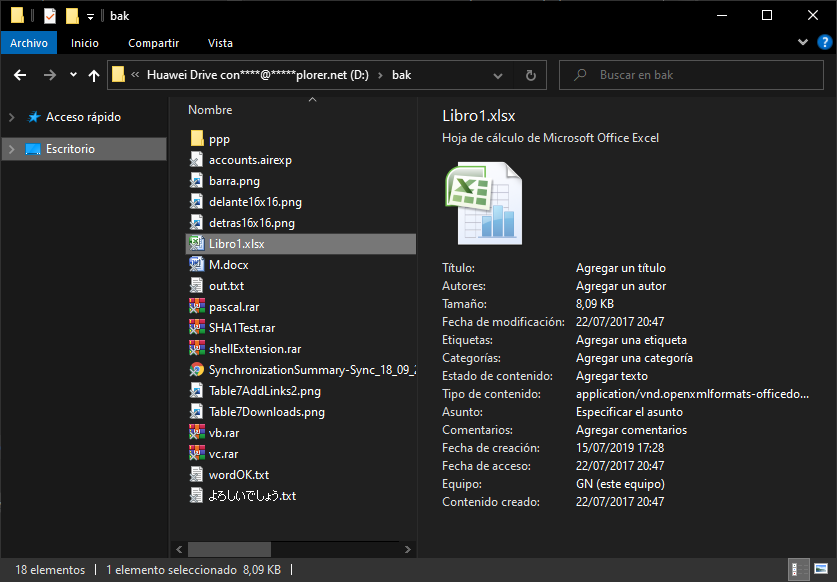
You can check more information here:
-Mount Wasabi as a local hard drive
–Manage your files in Sharepoint China
-How to work directly in the cloud with Onedrive China


0 Comments Leave a comment