Air Live Drive allows you to mount your cloud accounts as local disks, so you can access and work with your cloud accounts from Windows Explorer.
All drives of your cloud account will be mounted by default. This way, shared drives from e.g. Onedrive or Google Shared Drives are mounted and when you open the cloud in Windows Explorer you have access to them. But, if you want to mount only one drive or a shared drive, you can select it in the disk preferences.
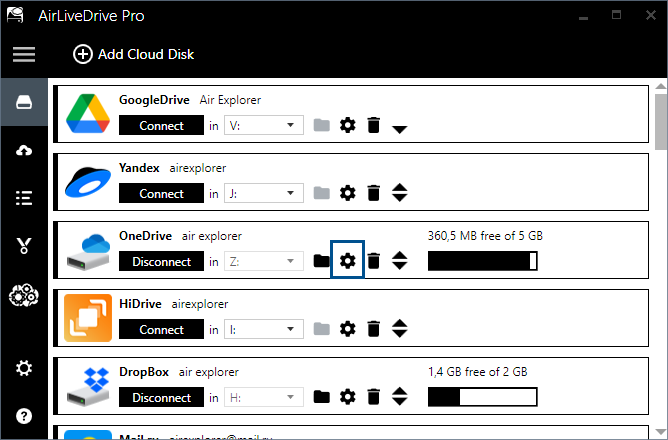
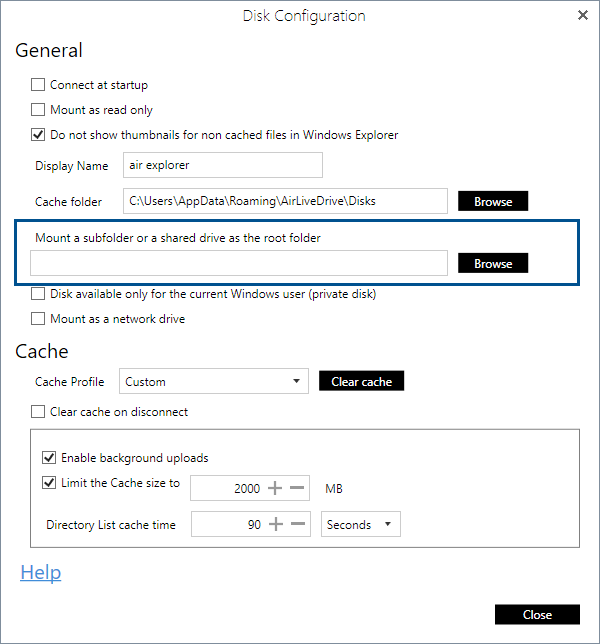
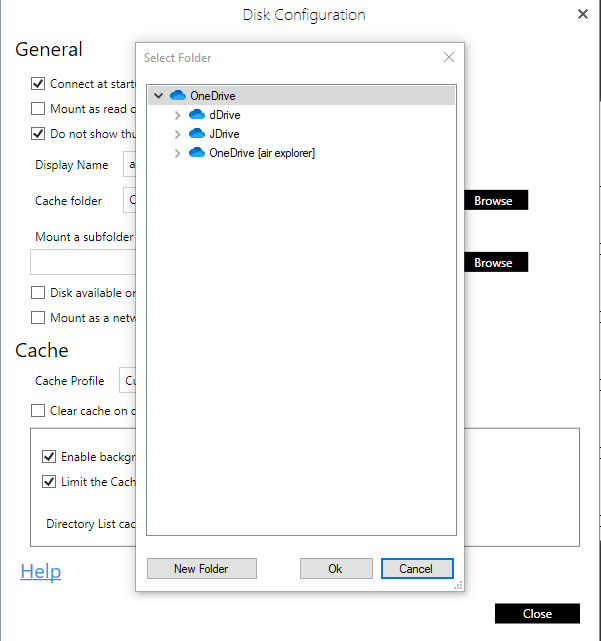
In previous versions of Air Live Drive 2.0.0, you had the option to mount and display all shared drives. From this version, all drives are mounted by default. If you want to mount only your drive or any other drive, you can select it in the disk preferences.
You can check more information about more features here:
–How to mount cloud drives as folders
-Use the command line to connect cloud discs automatically
–How to play cloud storage videos online
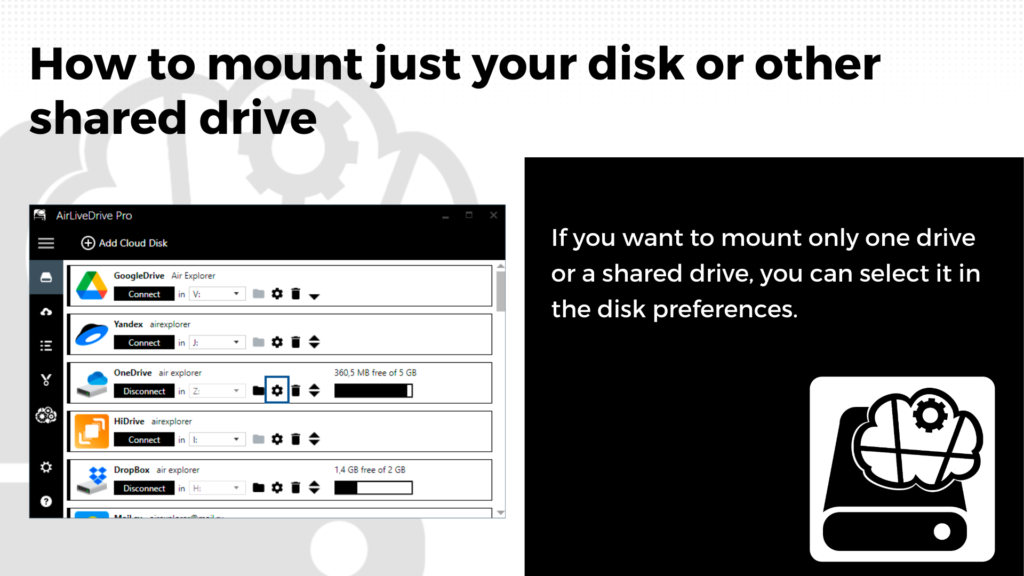

0 Comments Leave a comment