Air Live Drive allows you to mount clouds as hard drives and open files on remote with any application installed on your computer. In this way you get to work directly with the files stored in the cloud and avoid duplicating files and wasting space on your local drive.
Air Live Drive supports the most important clouds and you can add all your cloud accounts and work from your computer with all of them. So, for example, you can add your Google Drive accounts and manage all your documents as if they were stored on your local drive. You can also add accounts from other clouds so you can easily transfer files from any cloud to Google Drive.
The first thing you need to do is to add your clouds in Air Live Drive. You can add all your Google Drive accounts and other cloud accounts, there is no limit to the number of accounts you can add in the Pro version of Air Live Drive.
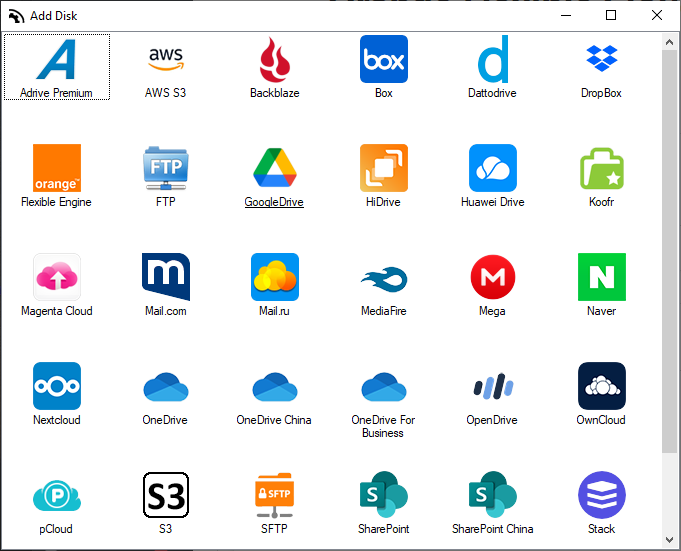
Once you have added your accounts, you can open the clouds from Windows Explorer and move files from any cloud to Google Drive and vice versa.
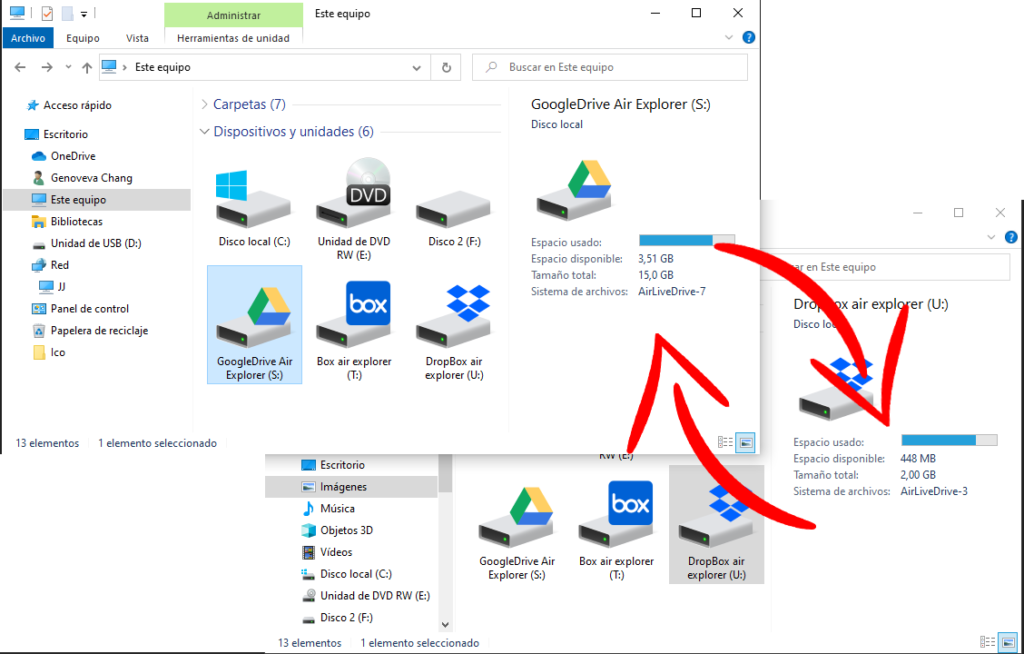
Thanks to Air Live Drive, you can view your Google Drive accounts as hard drives on your computer and access your files directly. You will be able to open any file with the programs you have installed on your computer, work with it and then save the changes to the cloud.
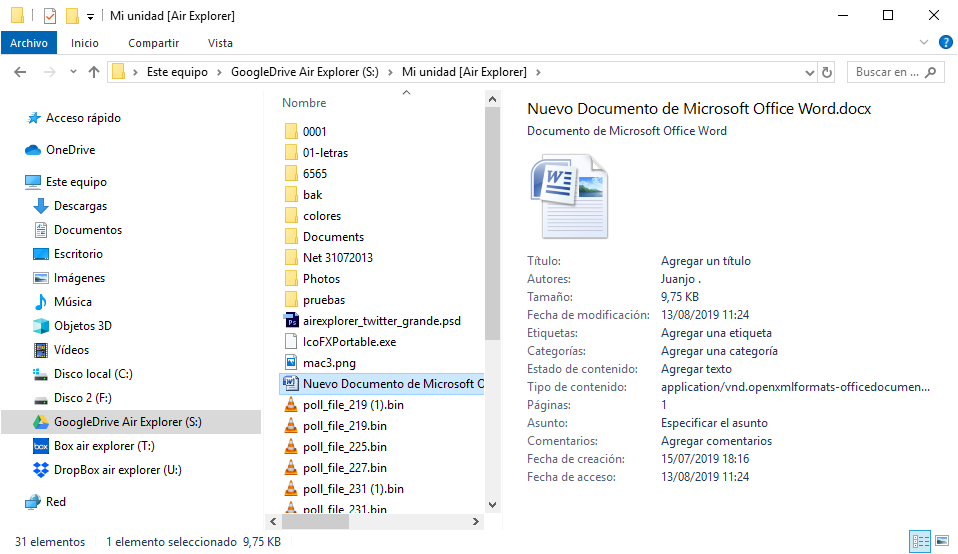
You can check more information here:
-Copy files easily between clouds
-Transfer files from Box to Google Drive
-How to transfer files and folders from Google Drive to Dropbox
-Fast transfer files between Google accounts
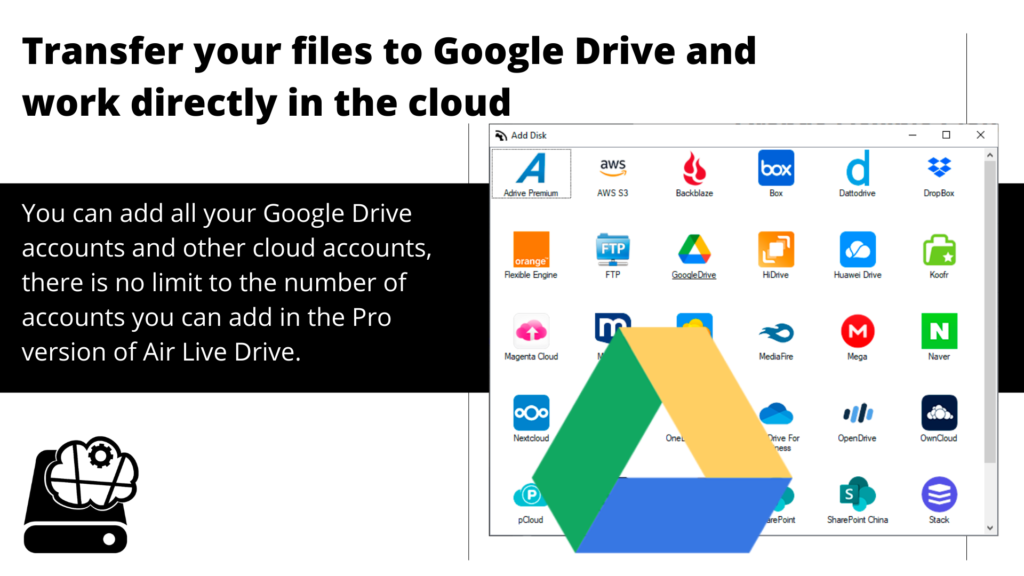

0 Comments Leave a comment