Air Live Drive is a manager that allows you to mount clouds as hard drives on your computer. The software supports the most important clouds such as Onlime.dk. This is a 100% Danish cloud based in Middelfart with data centres in Norway. When you sign up, Onlime offers you 5GB of free storage to start testing the cloud. You can store documents, photos, videos, etc. which you can manage from Windows Explorer once you have added Onlime.dk to Air Live Drive.
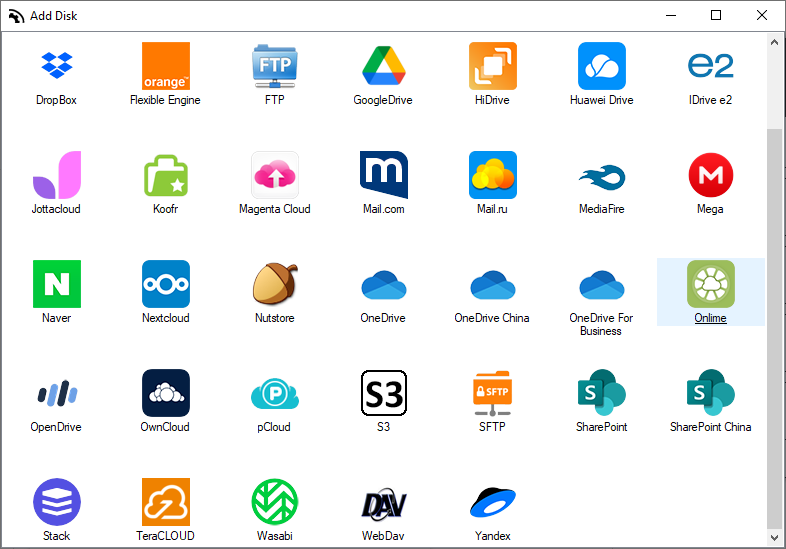
The first thing you need to do to add your Onlime account to Air Live Drive is to generate a token, which you need to add to the software. To generate the token, you have to log in to your Onlime account on the website (onlime.dk) and in the account settings you will find the way to generate the “Personal login token”.
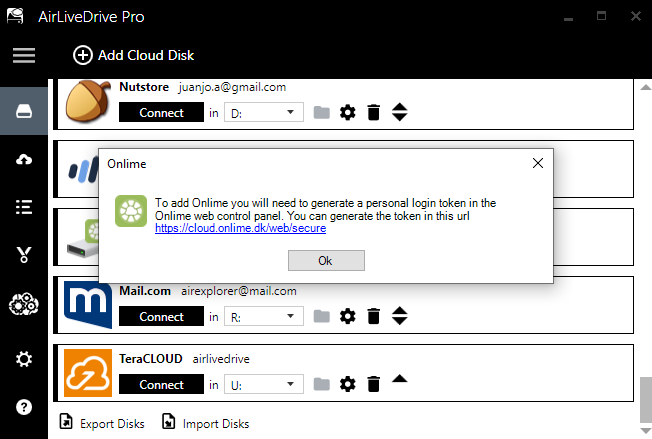
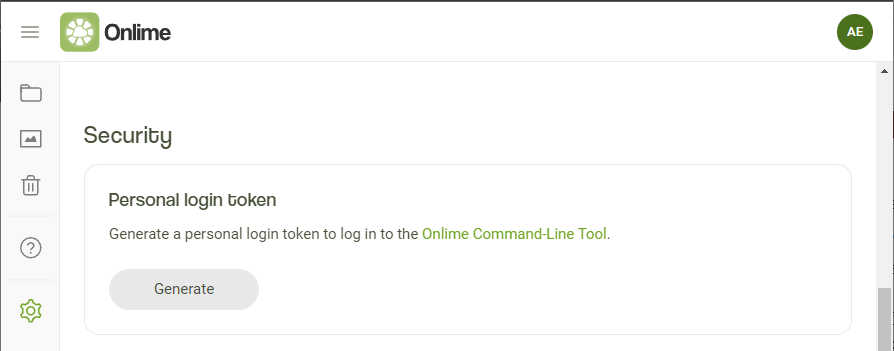
Once the token has been added, you no longer need to enter a username and password.
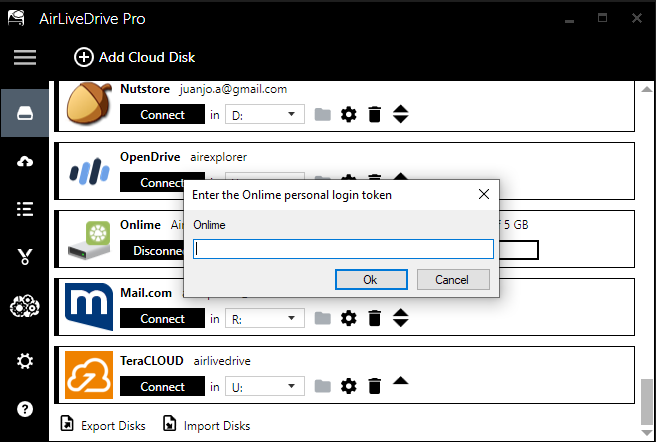
As soon as you add your Onlime.dk account to Air Live Drive, you only have to choose the letter that the cloud will look like in Windows Explorer and connect it.
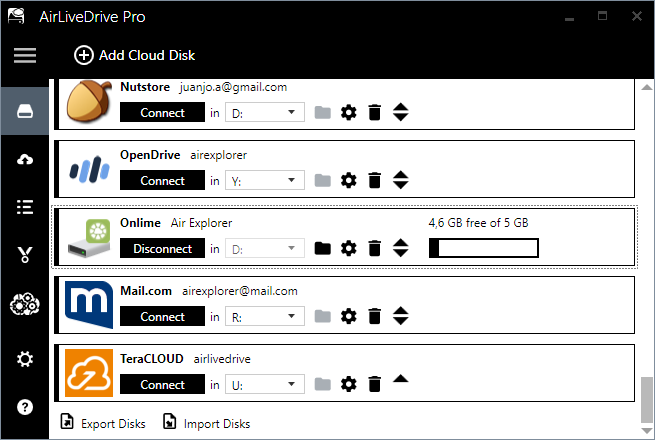
This way, when you open Windows Explorer, you will be able to see the cloud, open it, manage your documents, open them, modify them and save them directly to the cloud without having to use space on your computer.
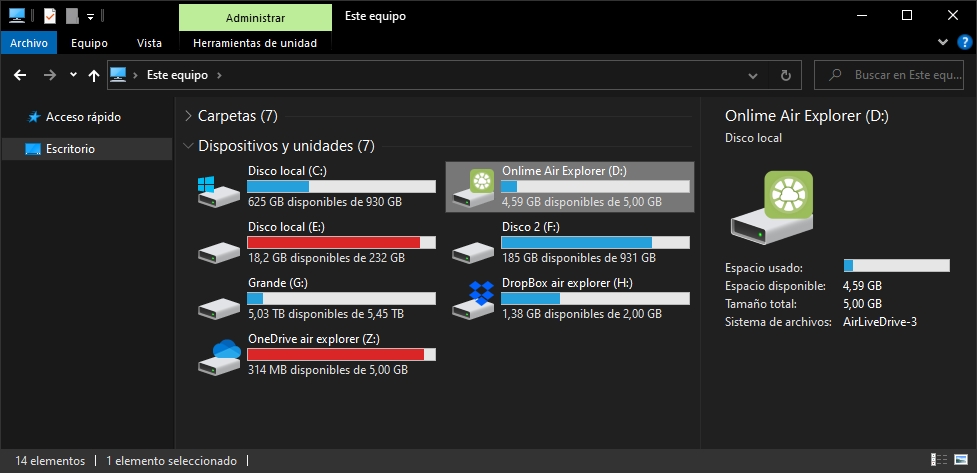
You can check more information here:
-Alibaba Cloud in your PC
-Nutstore in your Windows Explorer
-Mount you Orange Flexible Cloud as a local drive


0 Comments Leave a comment