When you use cloud applications, it is difficult to copy files between clouds like Google Drive, OneDrive, TeraBox or Mega. Moving files between clouds is easy with Air Live Drive. You just add your accounts in Air Live Drive and you can open them as hard drives in your Windows Explorer.
Air Live Drive supports the most important clouds like Google Drive, OneDrive, Mega, Dropbox, Box, Naver, etc. so you can add all your accounts and copy and move files between the clouds you have.
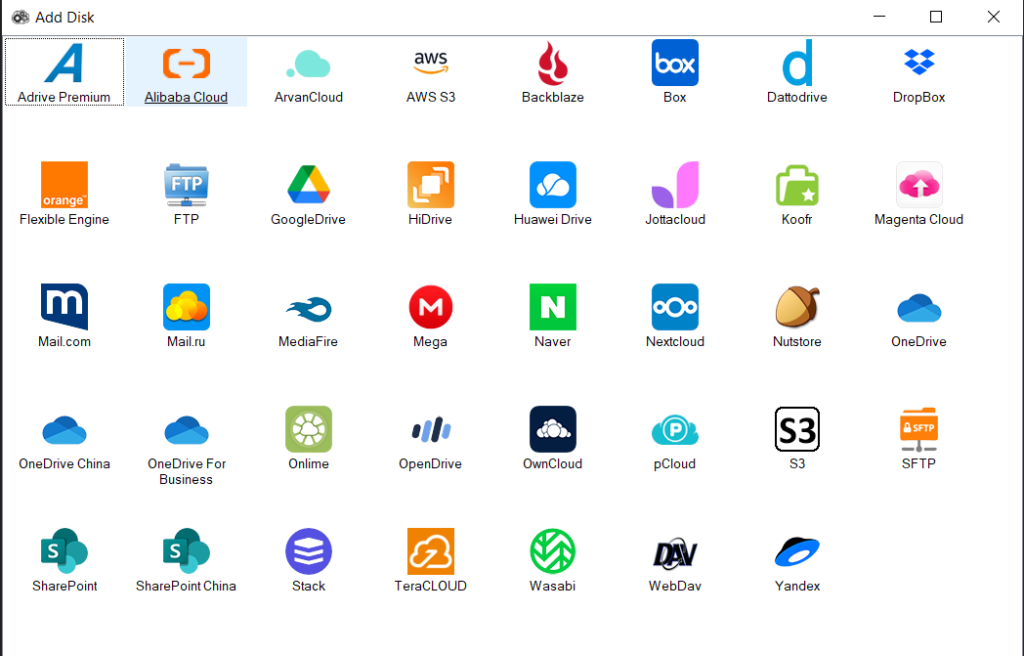
After you add your accounts to the program, you have to assign a letter to the account and connect it. This way, when you open your Windows Explorer, you will see your clouds as a hard drives and you will be able to see all the files you have stored in the cloud.
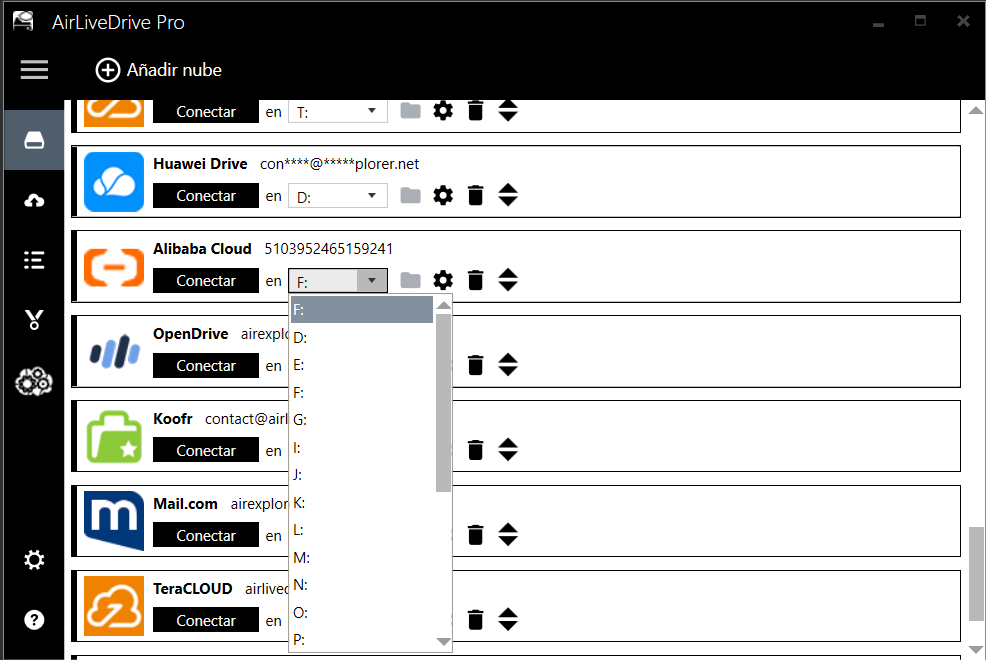
You can copy files and folders from one cloud to another from Windows Explorer as if you were working with two hard drives on your computer. As well as copying files, you can delete files, create folders, change names, move files from one cloud folder to another, and even open files, work on them and save changes directly to the cloud.
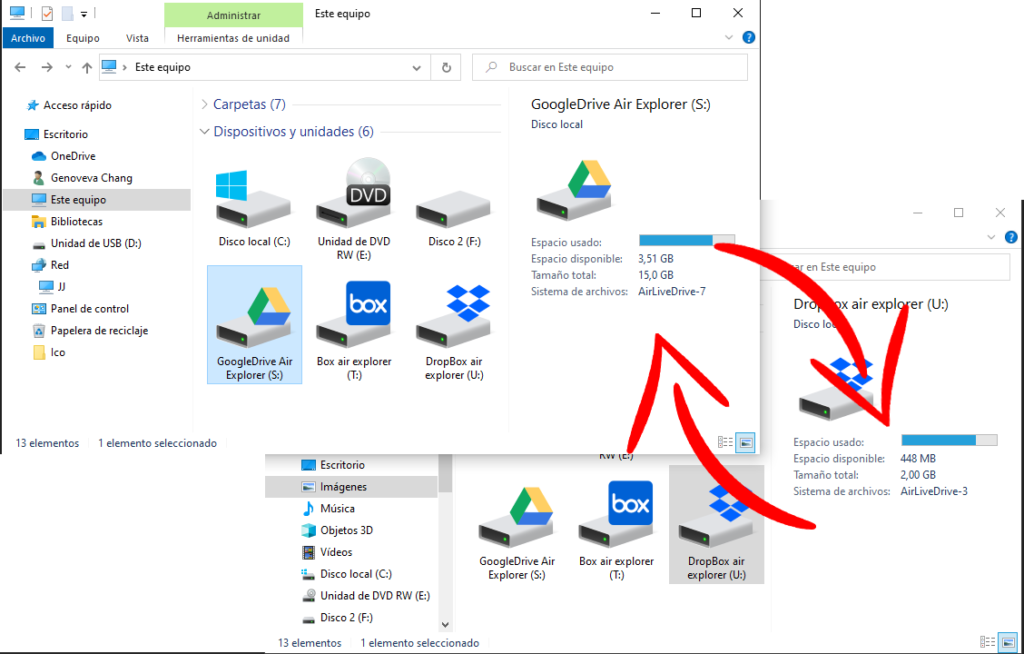
You can check more information here:
-Transfer your files to Google Drive and work directly in the cloud
-Copy files easily between clouds
-Transfer files from Box to Google Drive
-Transfer files between clouds
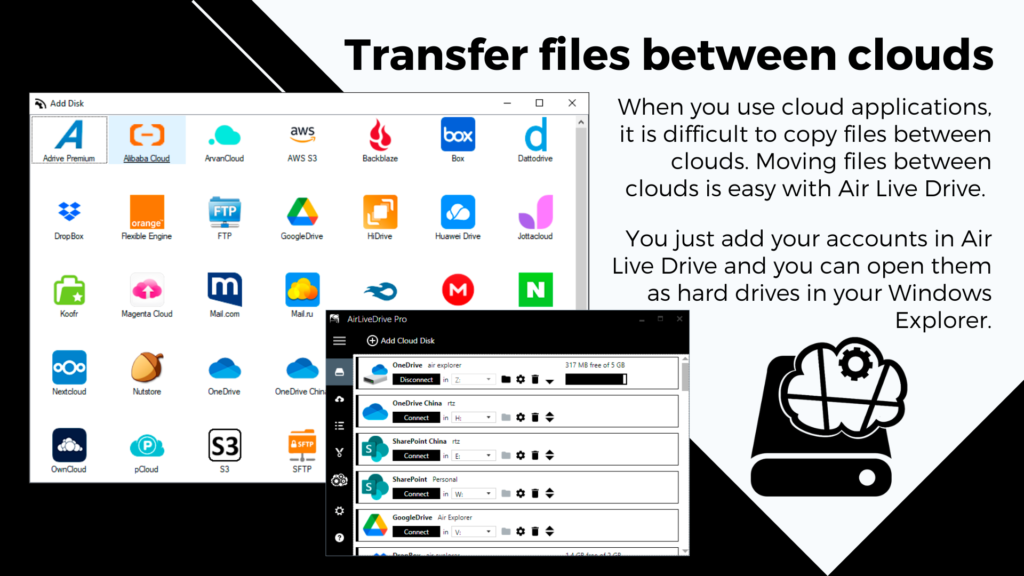

0 Comments Leave a comment