Air Live Drive is a software that allows us to mount our clouds so that we can work with them as if they were the hard drives of our own computer. When we want to access the files stored in the cloud, we just have to start Air Live Drive and open the Windows file explorer, where we can see the clouds and search for the files in them.
In some cases, for example when the same computer is used by several users, it is interesting to protect access to the Air Live Drive settings, to do this you can set a password and lock access to the settings. This way, users will have to enter a password to add or remove cloud drives, or to connect or disconnect drives.
You can set the administrator password in Options.
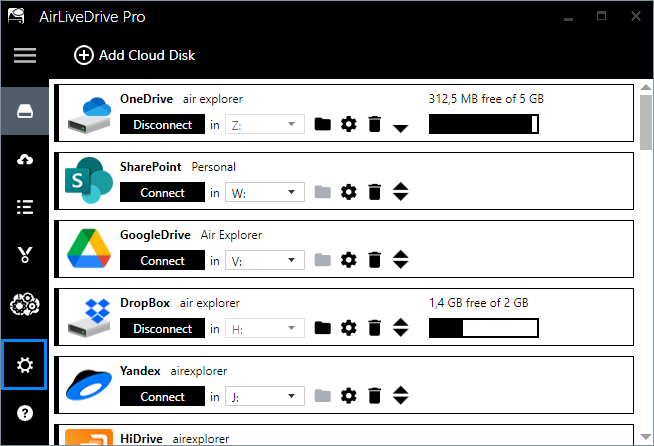
In Options, you can choose whether Air Live Drive should require a password to change software and drive settings, and whether it should require a password to connect and disconnect drives.
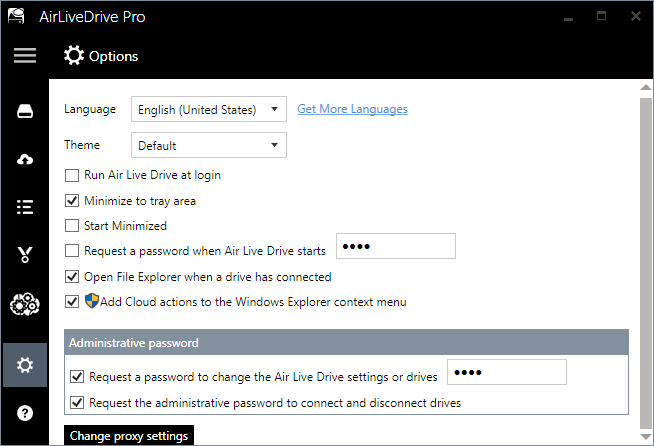
If you choose to enable the administrator password option, you will be prompted for the password each time you press any of the settings buttons.
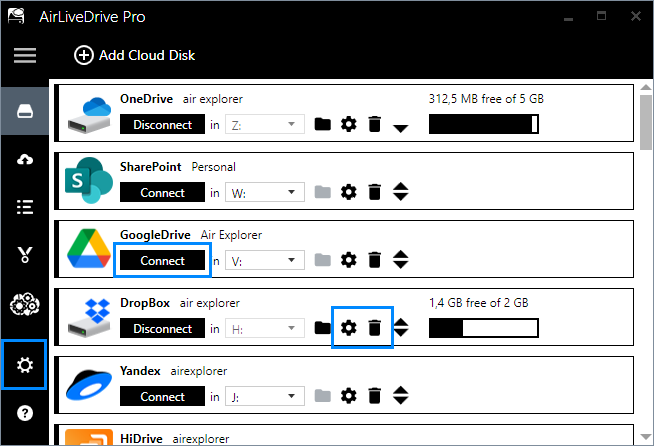
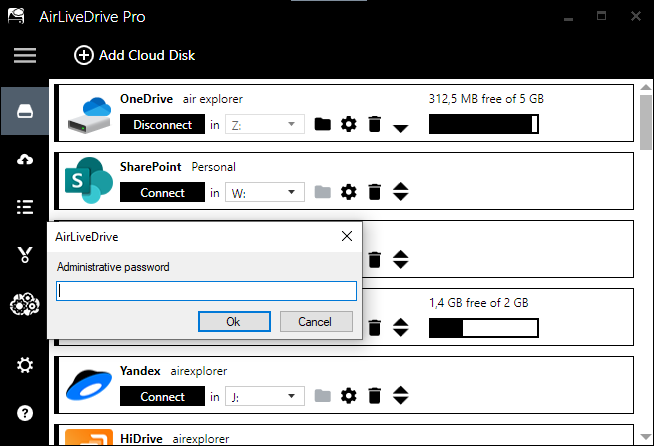
Once you have entered the password, you can access the drive settings and change all the general and cache options.
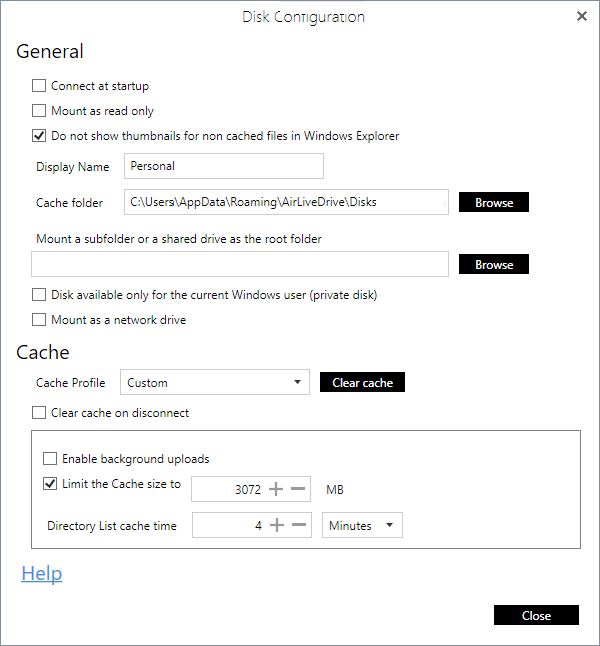
You can check more information about more features here:
-How to refresh a cloud folder
-Download local copy and open files faster
-Mount a cloud disk as a network drive
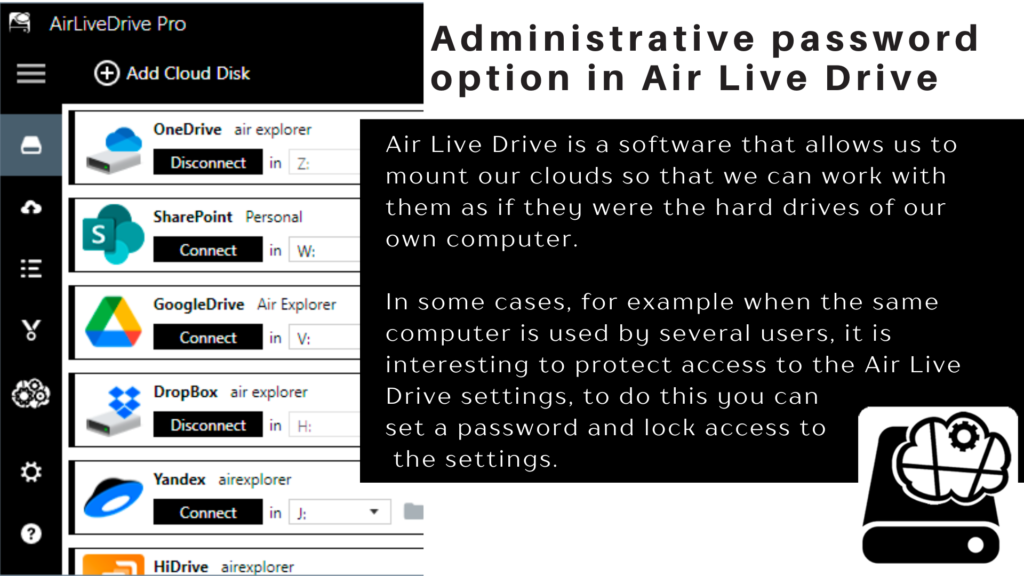

0 Comments Leave a comment