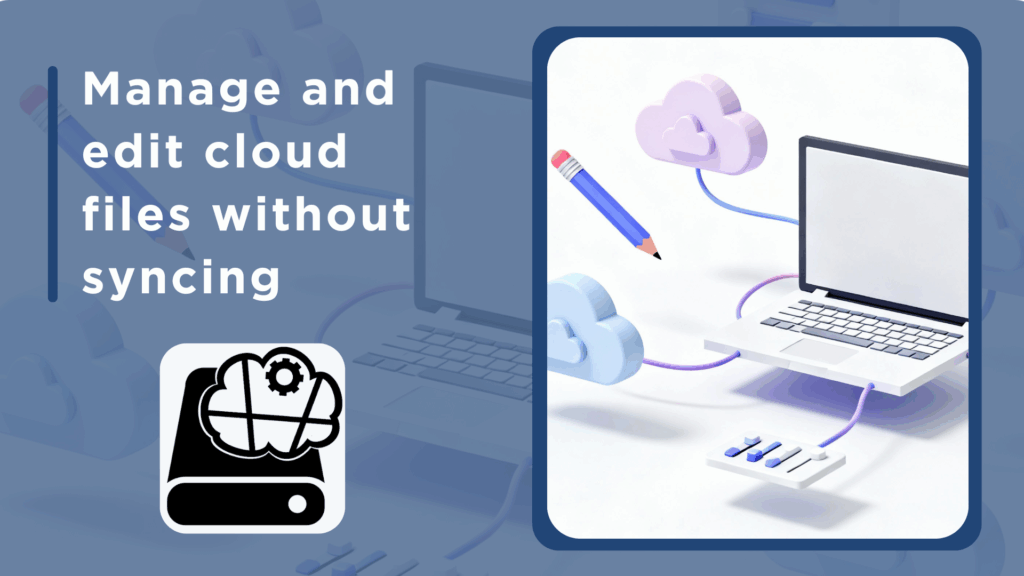Managing large volumes of cloud files traditionally involves syncing, which can consume significant local storage and time. Air Live Drive offers a smarter alternativeManage and edit cloud files without syncing, enabling seamless access and editing of files directly from the cloud without the need to sync or download, making your workflow faster and more efficient.
What does it mean to manage cloud files without syncing?
Instead of duplicating files onto your local disk, managing cloud files without syncing means accessing the files remotely while they remain stored securely in the cloud. This eliminates the need for continual syncing processes and prevents local storage overload. Direct access enhances collaboration and minimizes version conflicts, as files update in real-time on the cloud.

How Air Live Drive works
Air Live Drive mounts your cloud storage accounts, such as Google Drive, OneDrive, Dropbox, MEGA, and others, as local disks on your computer. These virtual drives let you open, edit, rename, and save files directly from Windows Explorer or any application without downloading them locally first. Each account appears as a separate disk, allowing easy management of multiple cloud services.
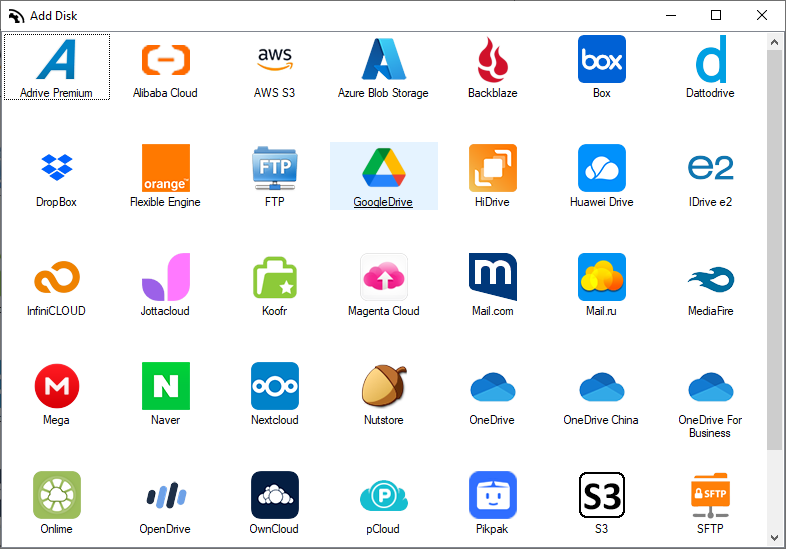
The software supports various cloud protocols including WebDAV, FTP, SFTP, and Amazon S3, expanding compatibility beyond just popular consumer clouds. Features like optional caching and background uploading further streamline operations, speeding file access while maintaining storage efficiency.
Benefits of managing files without syncing
By avoiding synchronization, Air Live Drive offers several key advantages:
- Saves valuable hard drive space by avoiding local duplication, ideal for devices with limited storage or large files.
- Speeds up workflows with on-demand file access, eliminating wait times for downloads or uploads.
- Enhances collaboration by ensuring users always work on the most current cloud-stored files, reducing version conflicts.
- Improves security by keeping files primarily in the cloud, minimizing risk if a local device is compromised.
- Offers seamless integration with native applications, providing a familiar and efficient editing environment.
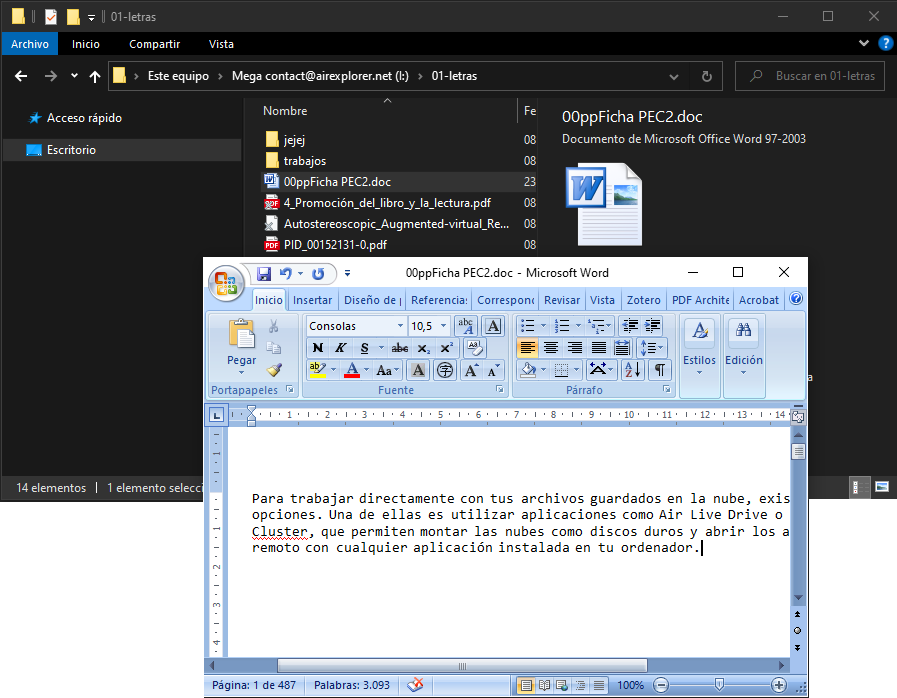
This enumeration highlights key advantages that make Air Live Drive a smart choice for efficient, secure, and flexible cloud file management..
Tips for getting started with Air Live Drive
To begin, install Air Live Drive and add your cloud accounts through the intuitive interface. Assign each cloud storage a virtual drive letter, and start accessing your files as if they were on a local disk. For best results, use the steps below:
- Enable caching selectively to speed up access to frequently used files while conserving local storage.
- Organize and manage your files directly in Windows Explorer for familiar and efficient workflows.
- Take advantage of Air Live Drive’s compatibility with multiple cloud providers to centralize your cloud management.
- Regularly update the software to benefit from new features, improvements, and security patches.
This step-by-step approach helps users quickly harness the power of Air Live Drive for seamless cloud file management.
Conclusion
Air Live Drive transforms cloud file management by eliminating the need for time-consuming sync processes and local storage consumption. It bridges the gap between local and cloud storage, delivering instant access, real-time editing, and efficient collaboration right from your computer. Ideal for professionals handling large files or multiple cloud services, Air Live Drive enhances productivity while saving space. Experience the freedom of managing your cloud files the smart way, directly, securely, and effortlessly with Air Live Drive.
You can check more information about more features here:
-Mount Google Drive as a Windows drive – Step by step guide
-Cloud mapping made simple
-No more downloads: Edit cloud files directly