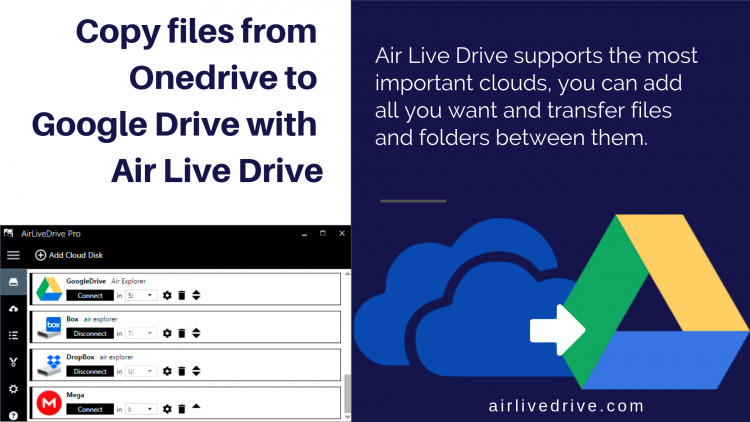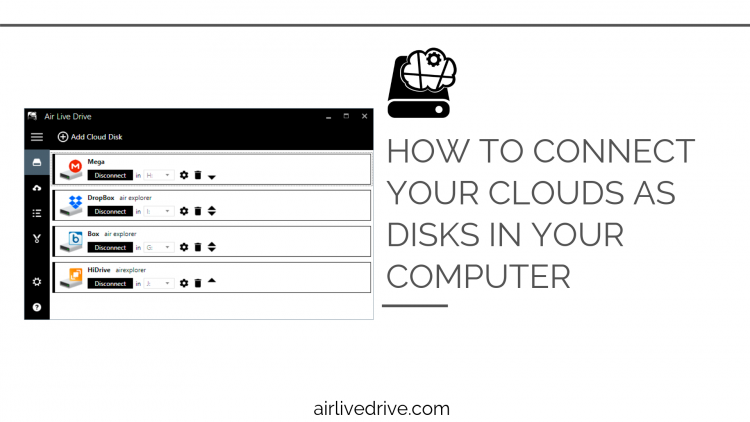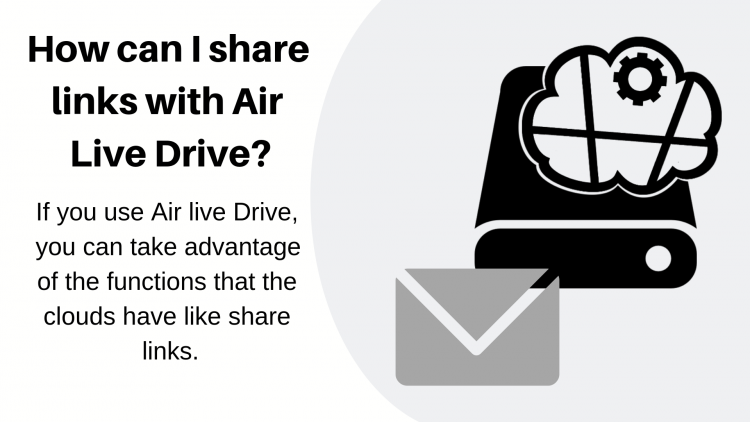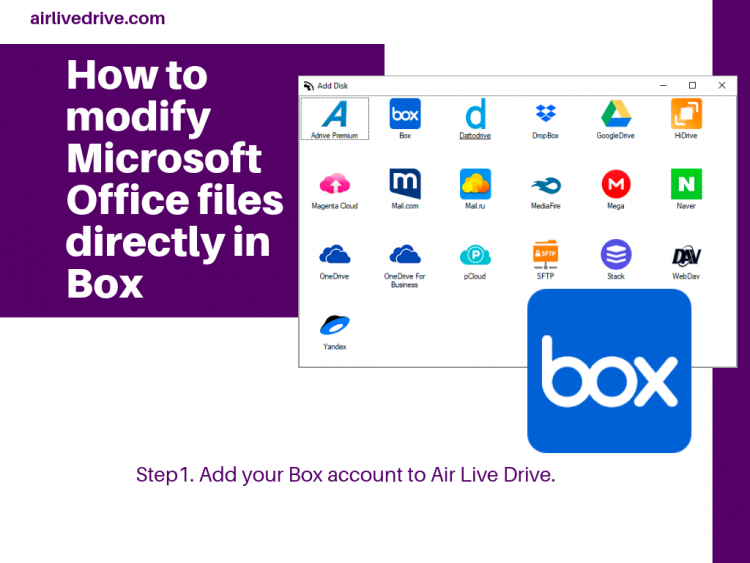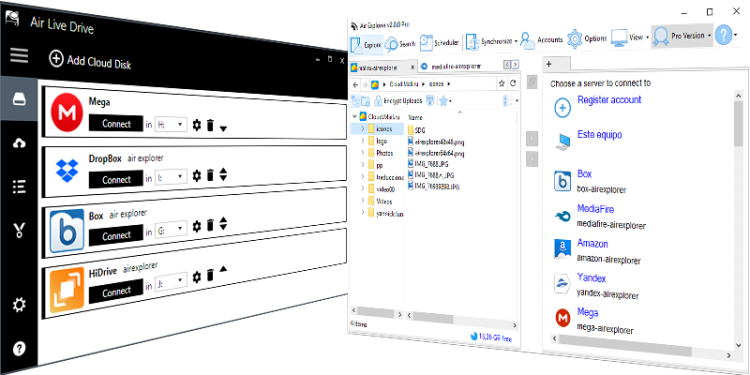List of changes: -Added 2 factor authentication for Mega. -Fixed Mega can not login in some accounts. -Fixed uploading some files to Box did not work. -Exponential backoff retry control for Box. -Reduced the number of API requests in Google Drive. -Reduced the number of API requests in Box. -Reduced the number of API requests … Continue Reading