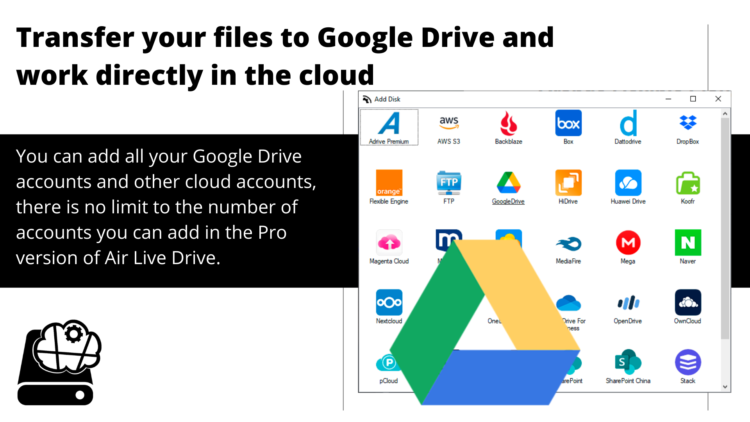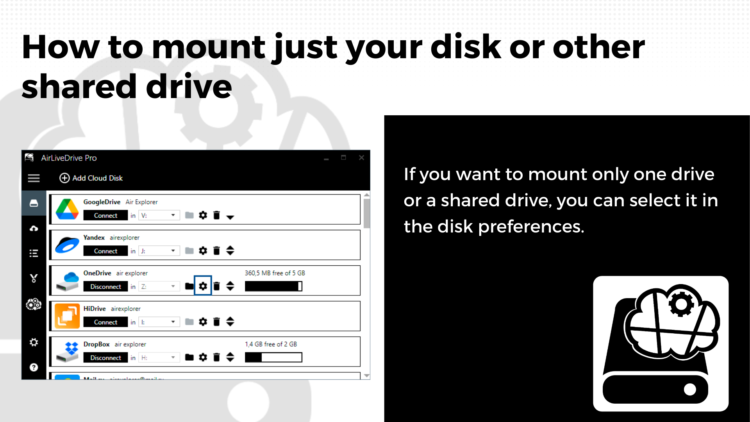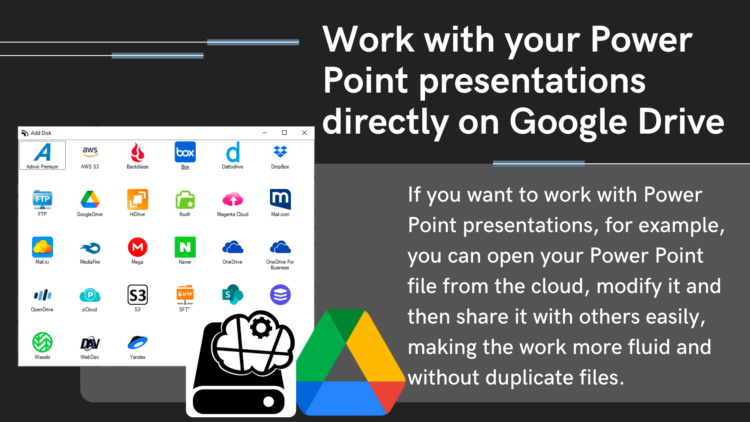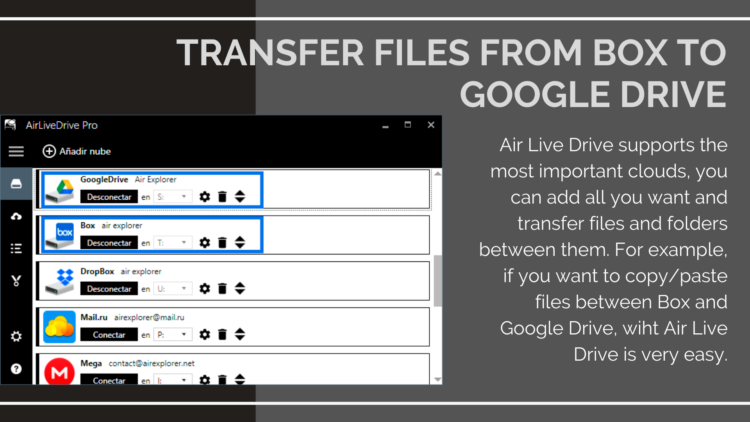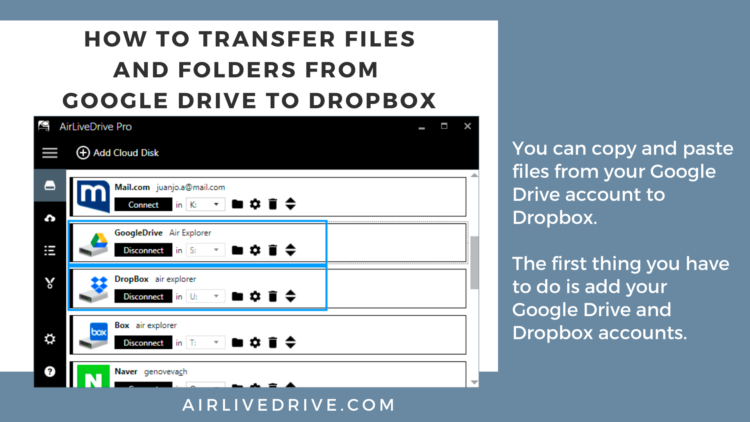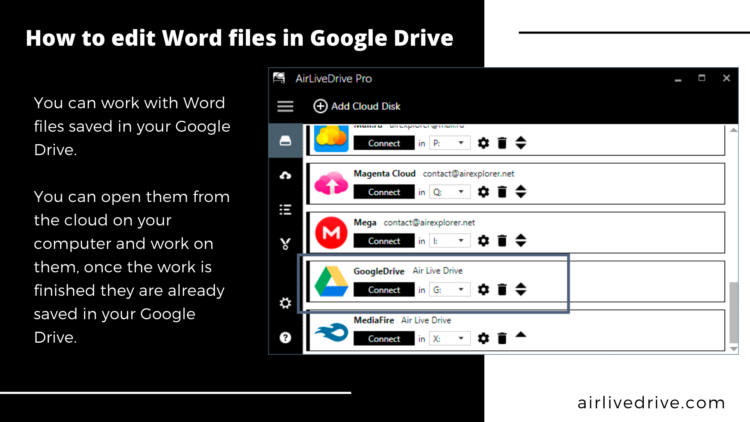In today’s digital world, cloud storage has become essential, and Google Drive remains one of the most widely used platforms. To access Google Drive, you need a Google account, such as a Gmail address. Applications that interact with Google Drive on behalf of users require a Google OAuth Application ID. OAuth (Open Authorization) enables these … Continue Reading