Work directly in the cloud
When you work with files stored in the cloud, you have the flexibility to either download, modify, and upload them again, or work directly within the cloud environment. Opting to work directly in the cloud offers several notable advantages:
- Better accessibility: You can access your files from virtually anywhere in the world and from any device that has an internet connection. This means you are not tied to a specific location or device, making it incredibly convenient for remote work or travel.
- Space saving: By storing your files in the cloud, you free up valuable space on your local hard drive. This can be particularly beneficial if you have limited storage capacity on your device, as it allows you to keep your system running smoothly without the burden of large files.
- Improved teamwork: Cloud storage facilitates better collaboration by allowing you to easily share your files with others. Multiple people can work on the same document simultaneously, making it easier to coordinate and complete projects efficiently. This is especially useful for teams that are spread out across different locations.
- Extra security: Many cloud storage services implement robust security measures to protect your files. These can include encryption, regular backups, and advanced access controls, ensuring that your data is safe from unauthorized access and potential data loss.
Overall, working directly with your files in the cloud can enhance your productivity, streamline your workflow, and provide peace of mind knowing that your data is secure and accessible whenever you need it.
Mega in Air Live Drive
Mega is one of the most famous clouds and offers the most free space, 50 GB of free storage if you have a user account. If you use Mega to save your files in the cloud, you can install Air Explorer, Air Live Drive and Air Cluster to work directly with your files stored on Mega.
Air Live Drive is a software that allows you to mount cloud storage services as hard drives, enabling you to open and work with files remotely using any application installed on your computer. By integrating Mega with Air Live Drive, you can access your Mega cloud account directly from Windows Explorer and work seamlessly with your files in the cloud.
Working with Mega in Air Live Drive
To start working with Mega in Air Live Drive and work directly in the cloud, follow these steps:
- Download and install Air Live Drive:
– Visit the Air Live Drive website and download the software.
– Install it on your Windows PC. - Open Air Live Drive:
– Launch the Air Live Drive application after installation. - Add your Mega account:
– In the Air Live Drive interface, click on the option to “Add cloud disk”.
– Select the Mega icon from the list of supported cloud services.
– Enter your Mega account credentials to log in and connect your account. - Assign a drive letter:
– Once your Mega account is connected, assign a drive letter to it. This will allow you to access your Mega storage as if it were a local hard drive on your computer. - Connect the Mega account:
– Click on the connect button to mount your Mega account as a drive on your computer.
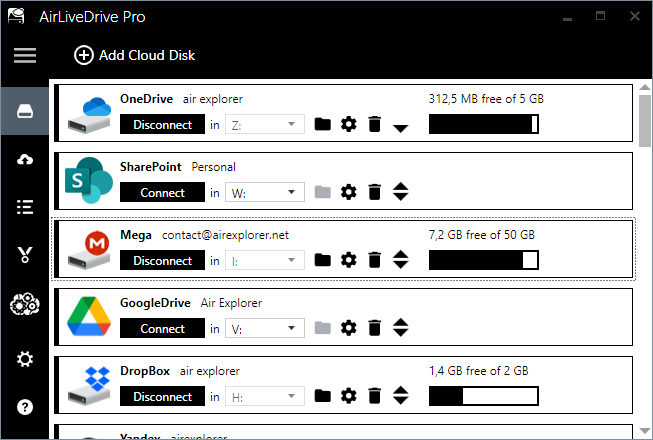
To start working, open Windows Explorer where you’ll find your Mega account listed as a drive. This allows you to open, edit, and save files directly in the cloud using any application installed on your computer. By following these steps, you can seamlessly integrate Mega with Air Live Drive and enjoy the benefits of working directly in the cloud.
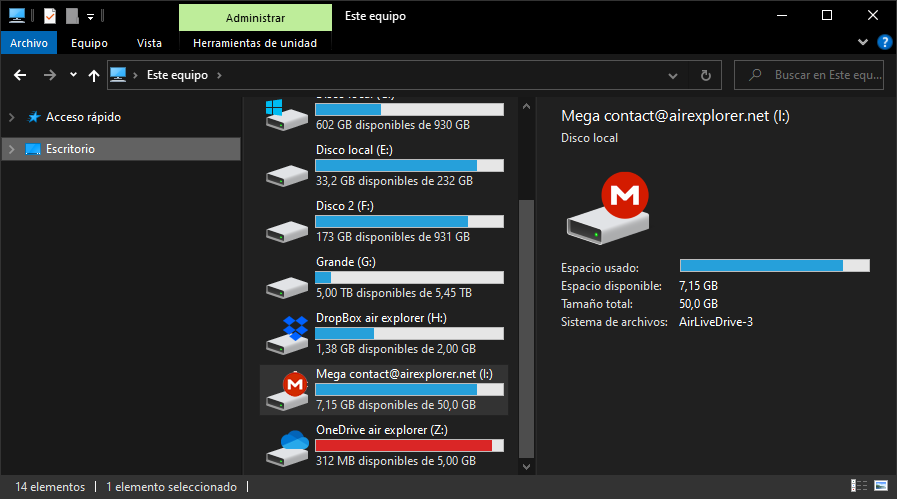
You can easily open your files and start working with them right away. The type of software that will be used to open a file depends on the file type itself. For instance, a document file might open in a word processor like Microsoft Word, while an image file could open in an image viewer or editor like Adobe Photoshop. This flexibility allows you to work with various types of files using the appropriate applications installed on your computer.
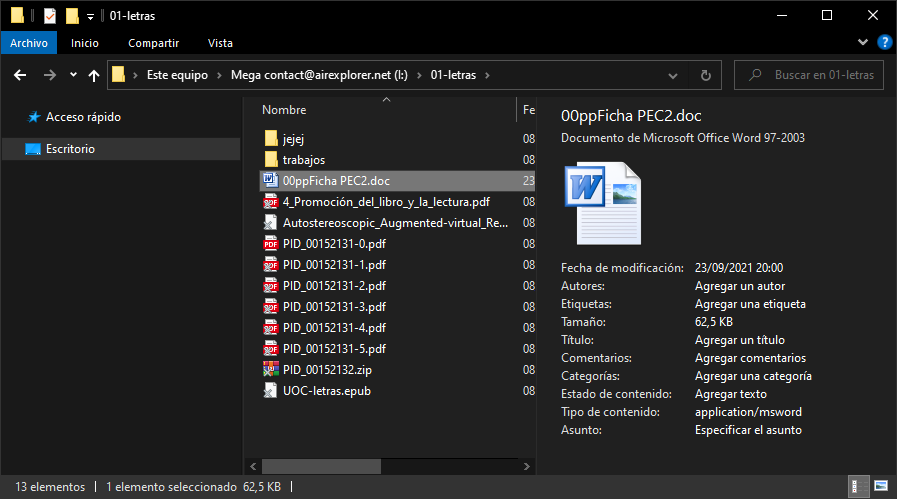
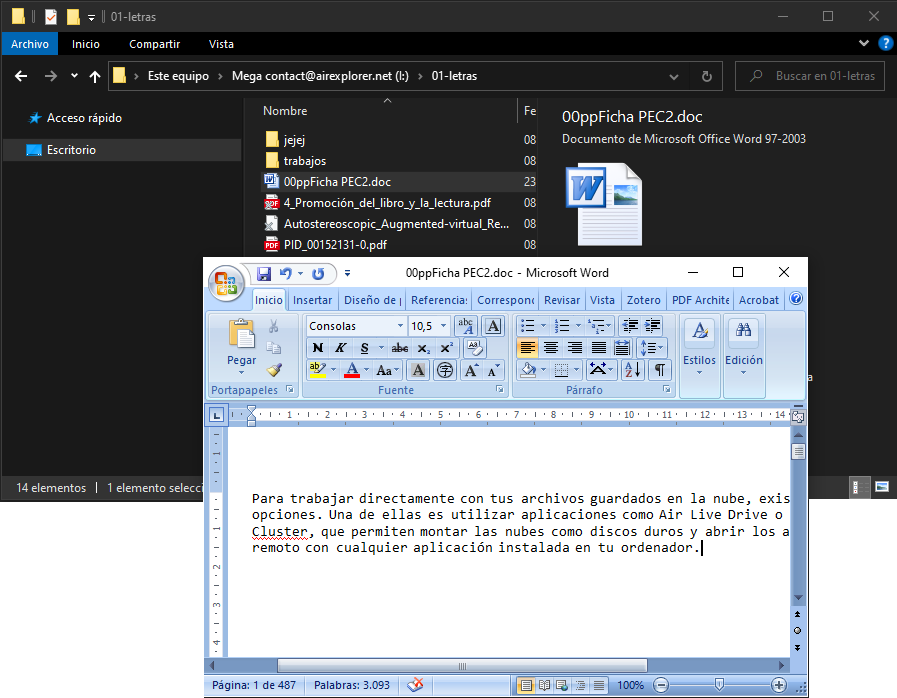
Conclusion
Working directly with your files in the cloud offers numerous benefits. It provides better accessibility, allowing you to access your files from anywhere with an internet connection. This flexibility is ideal for remote work or travel. Additionally, it saves space on your local hard drive, improves teamwork by enabling easy file sharing and collaboration. Overall, cloud storage streamlines your workflow and ensures your data is secure and accessible.
You can check more information about more features here:
-Administrative password option in Air Live Drive
-How to refresh a cloud folder
-Download local copy and open files faster


0 Comments Leave a comment