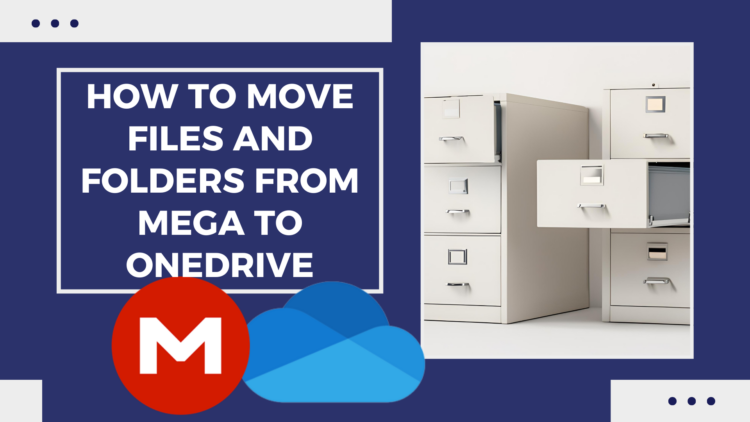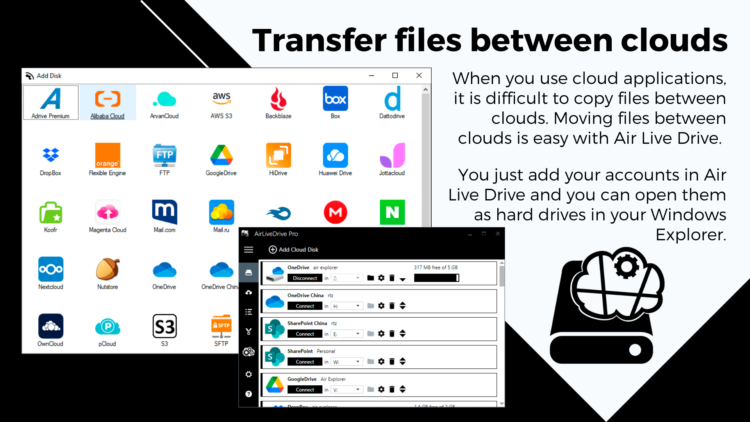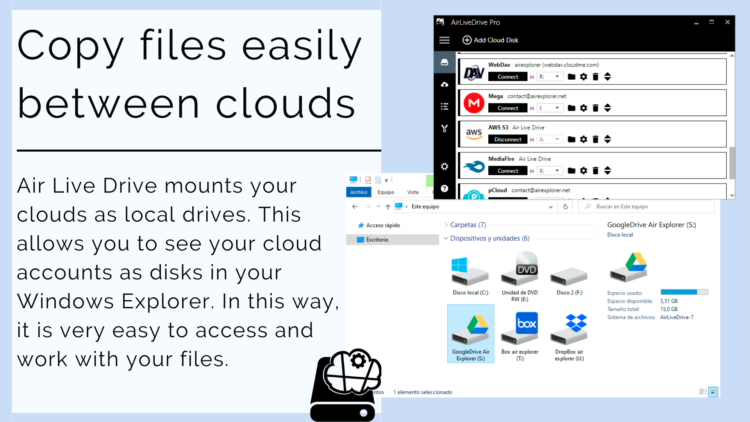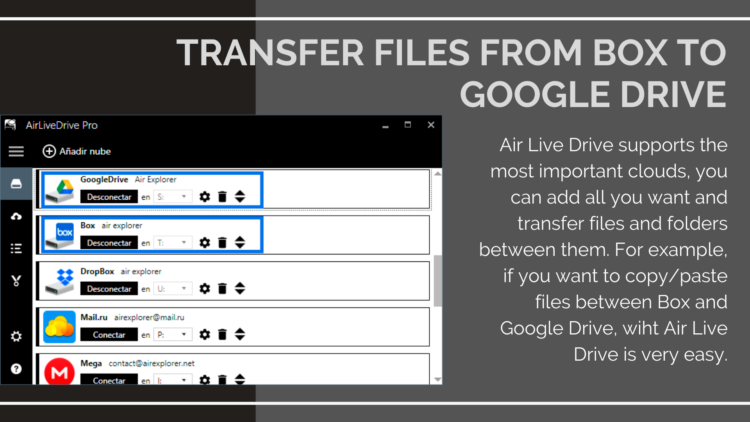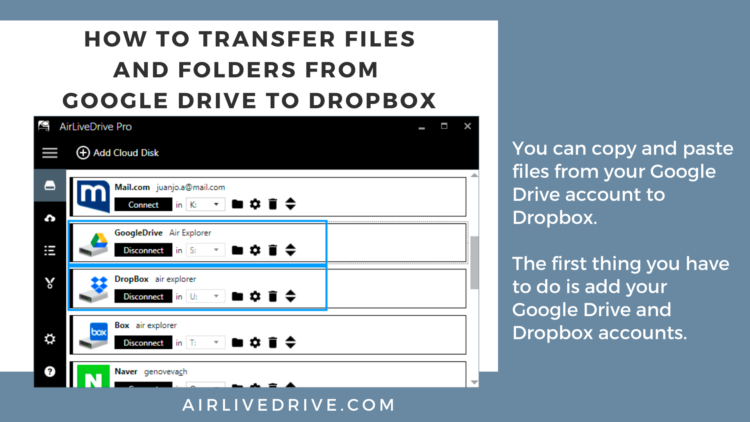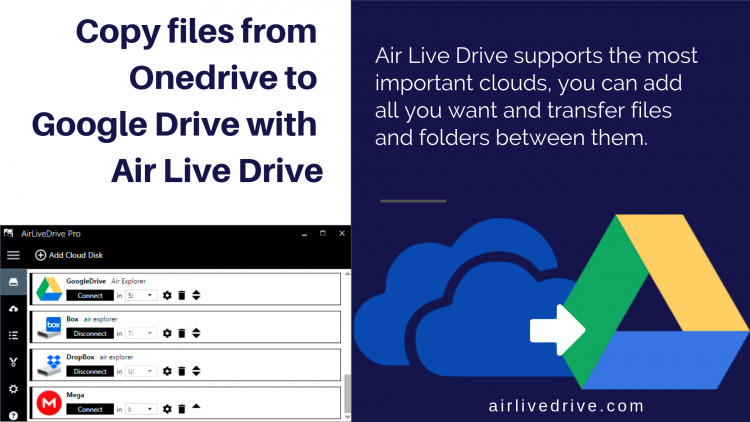Cloud storage services have become essential tools for managing files and data. Using multiple cloud storage services offers a range of significant benefits. First, it provides greater flexibility and accessibility, allowing users to access their files from any device with an internet connection. Additionally, diversifying storage across multiple platforms can enhance data security, reducing the … Continue Reading