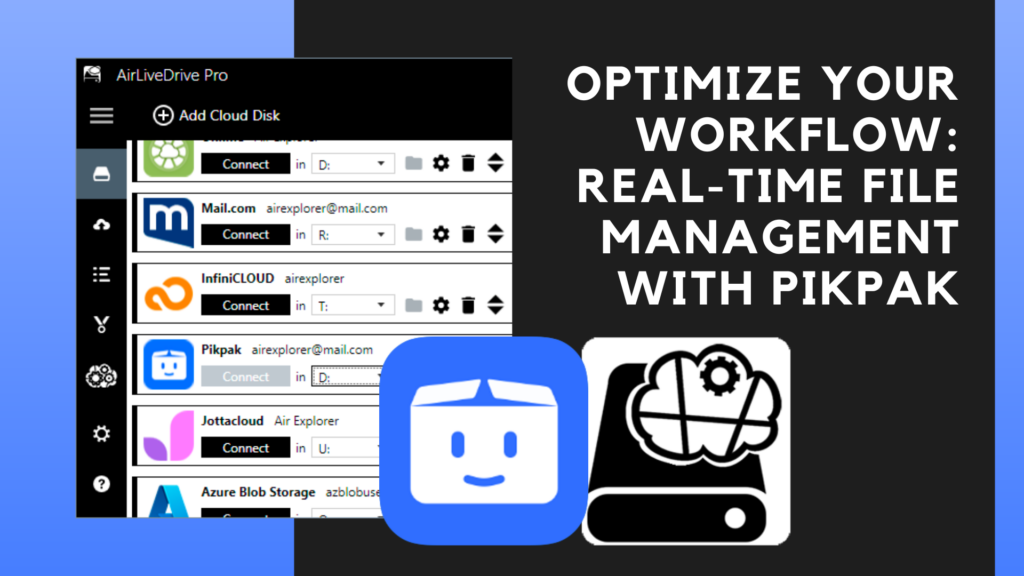PikPak is a private cloud storage service designed to provide users with a secure and efficient way to save, manage, and share files. It offers up to 6 GB of free storage space, allowing for high-speed downloads and online playback of various file types, including videos.
PikPak in Air Live Drive
Air Live Drive allows you to mount PikPak as a local drive on your computer. This means that you have certain advantages:
- Seamless integration: You can access and manage your PikPak files directly from your file explorer, just like you would with any other local drive. No need to open a web browser or a separate app.
- Efficiency and convenience: By using Air Live Drive, you can work with your PikPak files without having to download them first. This saves time and bandwidth, especially when dealing with large files. You can open, edit, and save files directly to PikPak, streamlining your workflow.
- Space saving: One of the key benefits of this combination is the ability to save space on your hard drive. Since you are working directly with files stored in the cloud, you don’t need to keep local copies. This is particularly useful for users with limited storage capacity on their devices.
- Flexibility: Air Live Drive supports multiple cloud services, allowing you to manage files from different cloud providers through a single interface. This flexibility means you can easily transfer files between PikPak and other cloud services such as Google Dirve, OneDrive, Dropbox, Mega, etc. enhancing your overall cloud storage strategy.
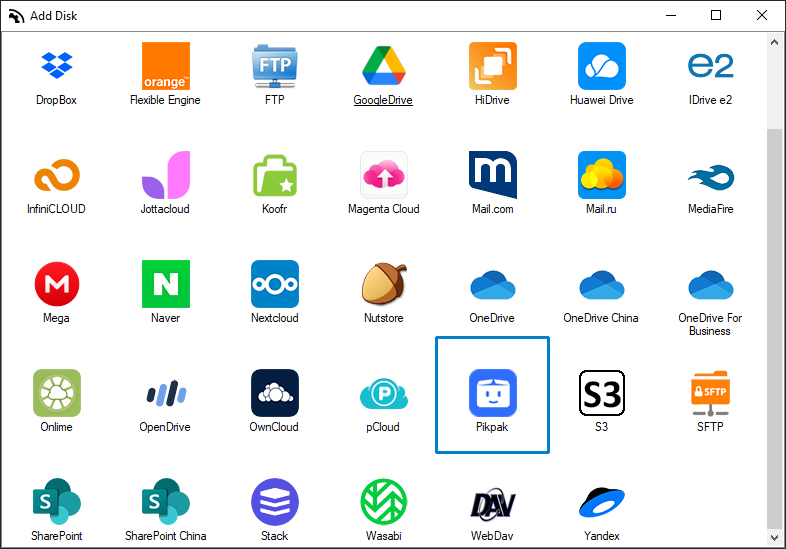
Step-by-step guide to mount PilPak
Mounting PikPak as a local drive using Air Live Drive is a straightforward process that significantly simplifies file management. Here’s a step-by-step guide:
- Download and install Air Live Drive:
-First, download and install Air Live Drive from the official website. - Add PikPak account:
-Open Air Live Drive and go to the “Add Cloud Disk” section.
-Select PikPak from the list of supported cloud services.
-You will be prompted to log in to your PikPak account. Enter your credentials and authorize Air Live Drive to access your PikPak storage. - Mount PikPak as a local drive:
-Once your PikPak account is added, you can choose to mount it as a local drive.
-Assign a drive letter (e.g., Z:) to your PikPak storage.
-Click on the “Connect” button to complete the process. - Access PikPak files:
-After mounting, your PikPak storage will appear as a local drive in your file explorer.
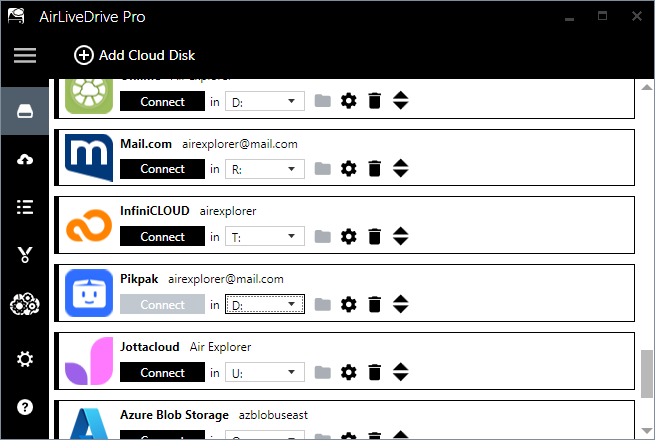
Real-time editing
You can now open, edit, and save files directly to PikPak without the need for downloading them first. This integration allows for real-time editing and collaboration, making it easier to keep your files up-to-date and accessible. This enhancement transforms your workflow, making file management more efficient and intuitive.
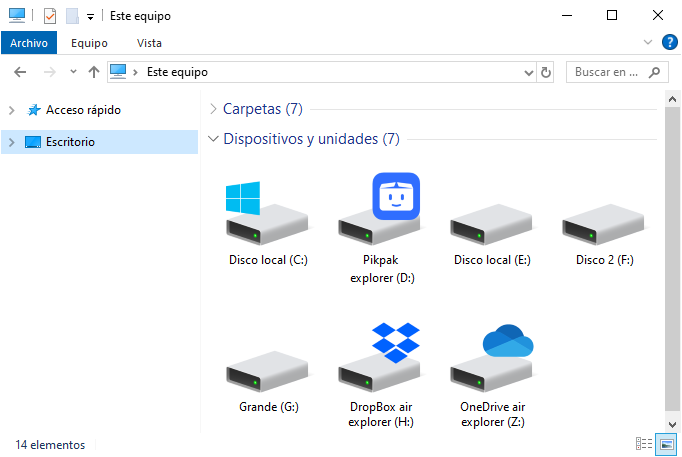
Conclusion
In summary, the integration of PikPak with Air Live Drive revolves file management by enabling real-time access and editing. This seamless integration increases efficiency, saves local storage space and provides flexibility by supporting multiple cloud services. By mounting PikPak as a local drive, users can streamline their workflow and make file management more intuitive and convenient. This combination ensures that your files are always up to date and easily accessible, optimising your overall productivity.
You can check more information here:
-Infincloud as a Windows drive
-Mount Azure Blob Storage as a drive in your computer
-Mount OneDrive and SharePoint as Windows disks