List of changes:-Fixed issue with some Google Drive accounts
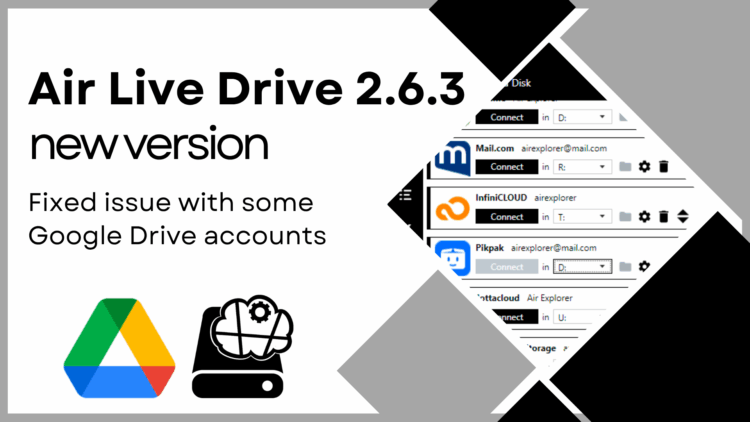
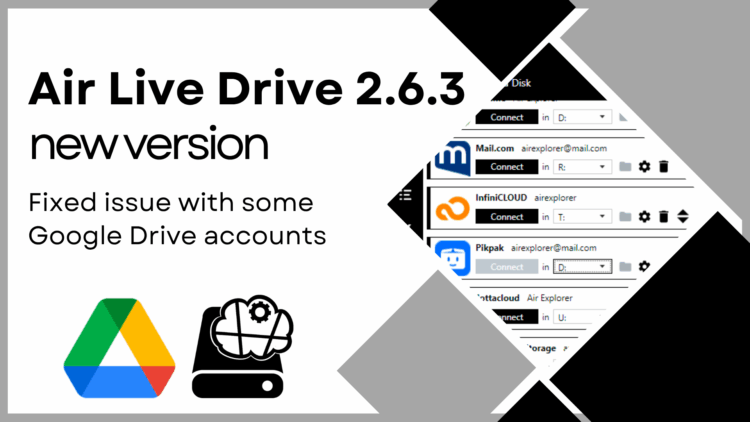
List of changes:-Fixed issue with some Google Drive accounts
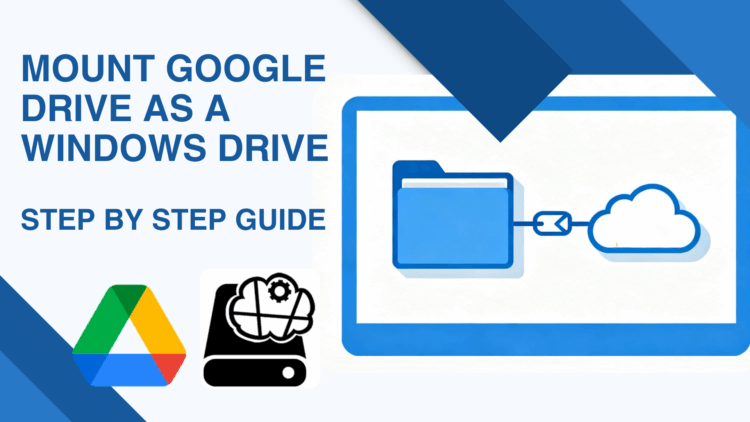
Accessing cloud storage should be as seamless as working with files on your local computer. Whether you’re managing documents, media, or collaborative projects, mounting Google Drive as a Windows drive can dramatically improve your workflow. Instead of relying on browser-based access or syncing files manually, you can interact with your cloud storage directly from File … Continue Reading

In today’s digital world, cloud storage has become essential, and Google Drive remains one of the most widely used platforms. To access Google Drive, you need a Google account, such as a Gmail address. Applications that interact with Google Drive on behalf of users require a Google OAuth Application ID. OAuth (Open Authorization) enables these … Continue Reading

List of changes:-It is possible to use Google Drive using a custom API ID.-Now it is possible to edit the connection settings for FTP, SFTP, S3 and other accounts.-Improved SFTP compatibility with more protocols and servers.-Shows more information on connection errors.-Updated mail.ru-Show 100TB free instead of 100GB for disks that do not give the free … Continue Reading
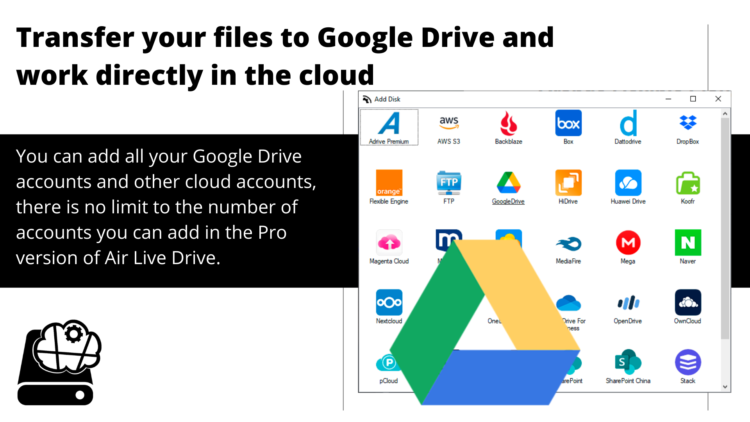
Air Live Drive allows you to mount clouds as hard drives and open files on remote with any application installed on your computer. In this way you get to work directly with the files stored in the cloud and avoid duplicating files and wasting space on your local drive. Air Live Drive supports the most … Continue Reading
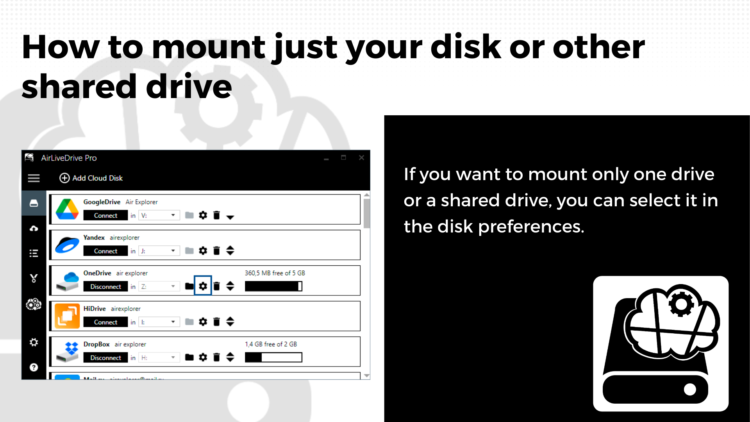
Air Live Drive allows you to mount your cloud accounts as local disks, so you can access and work with your cloud accounts from Windows Explorer. All drives of your cloud account will be mounted by default. This way, shared drives from e.g. Onedrive or Google Shared Drives are mounted and when you open the … Continue Reading
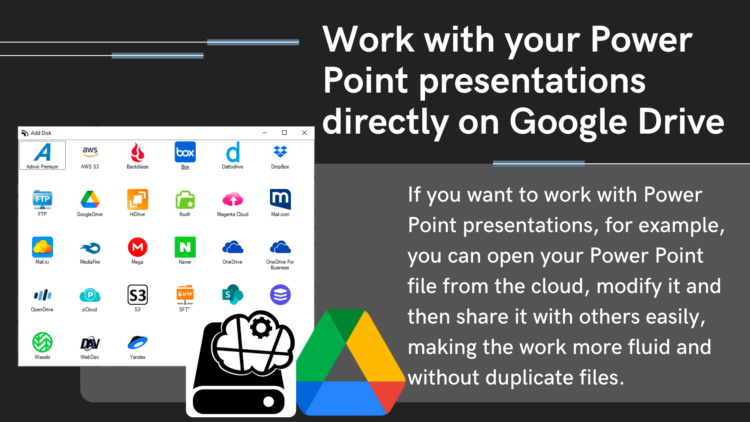
Air Live Drive is a software that allows you to work on your cloud accounts as if they were your local drives. With Air Live Drive you can open your files directly in the cloud and work with them from any computer. Even, if the cloud you use allows it, you can share these files … Continue Reading
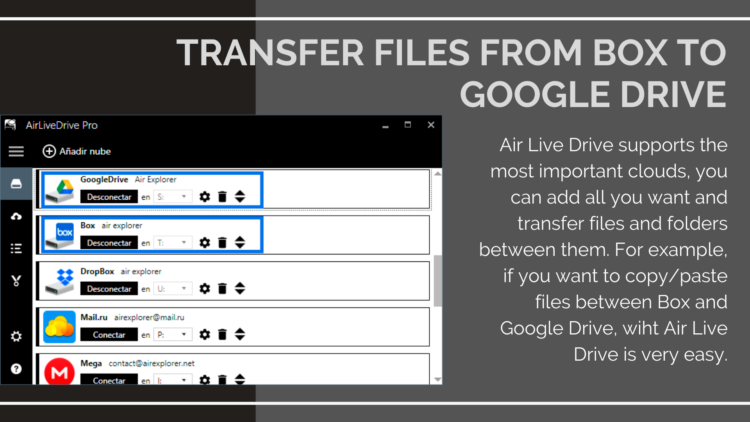
Air Live Drive supports the most important cloud storage services, allowing you to add as many accounts as you need. This flexibility means you can manage all your cloud storage from one place, whether it’s Google Drive, Dropbox, OneDrive, Box, or others. Air Live Drive allows you to mount these cloud accounts as local drives … Continue Reading
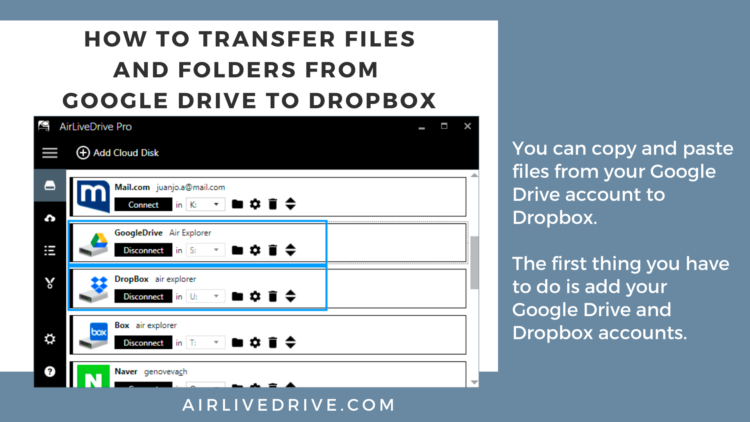
Using Air Live Drive to transfer files and folders from Google Drive to Dropbox offers a seamless and efficient solution. By mounting both cloud accounts as local drives on your computer with Air Live Drive, you can easily drag and drop files between them, just as you would with local folders. This eliminates the need … Continue Reading
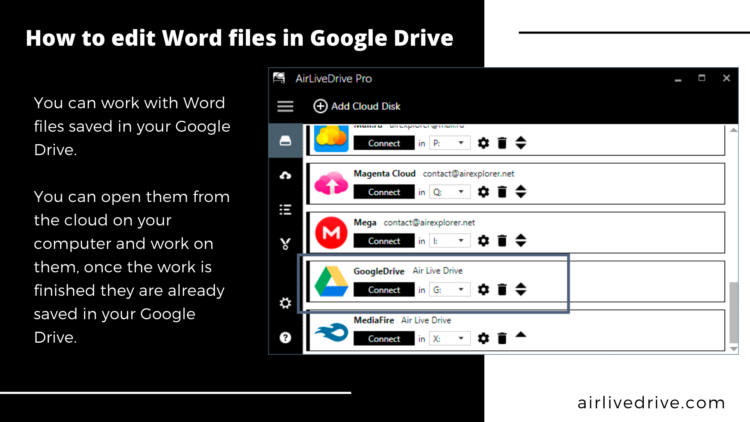
With Air Live Drive you can add many of the most relevant clouds such as Mega, Google Drive, Onedrive, Naver, … as local disks on your computer and you can easily work with your files directly in the clouds. For example, you can work with Word files saved in your Google Drive, you can open … Continue Reading
© 2023 All Rights Reserved | Privacy Policy | End User License Agreement About us | ✉ contact@airlivedrive.com | Facebook/airlivedrive.software