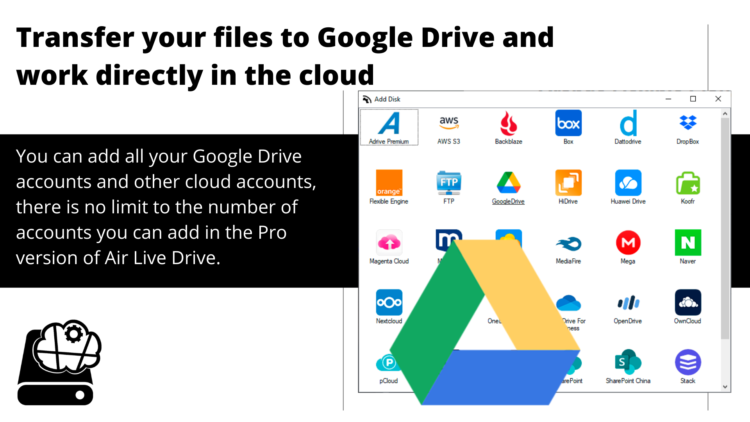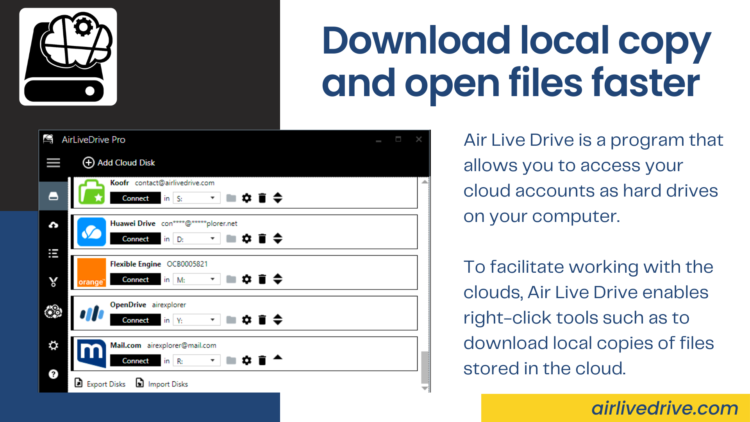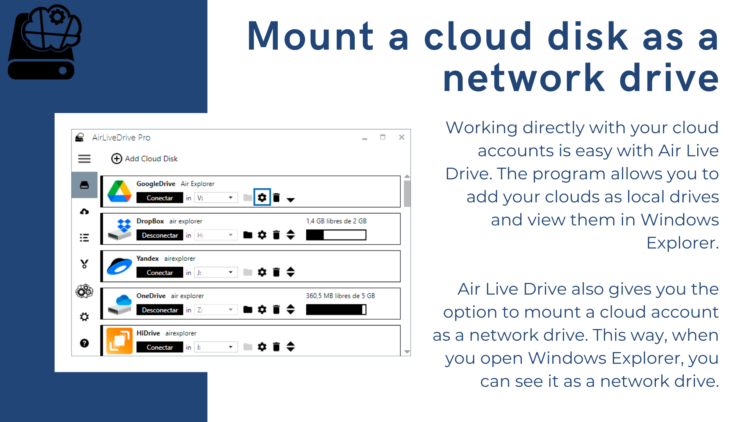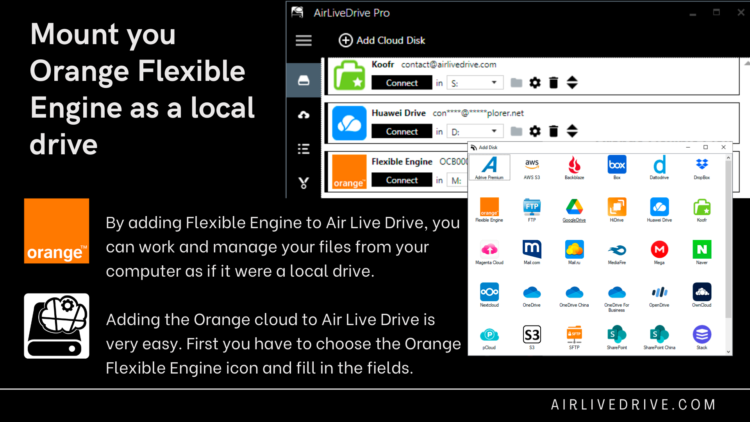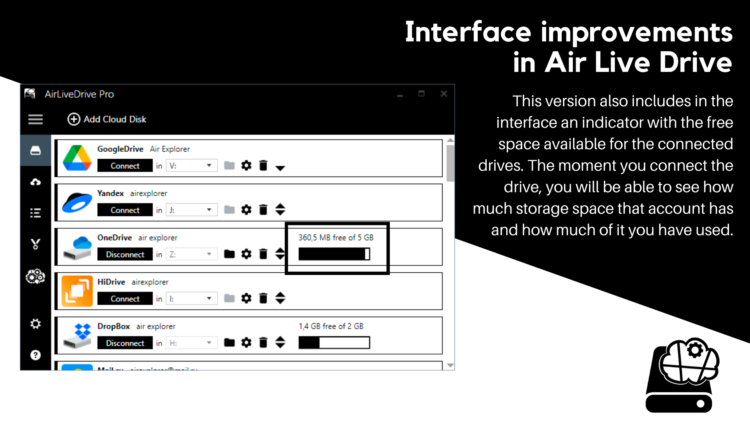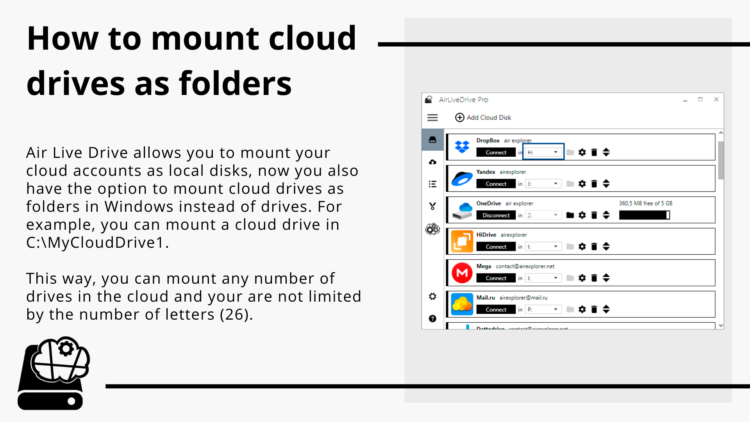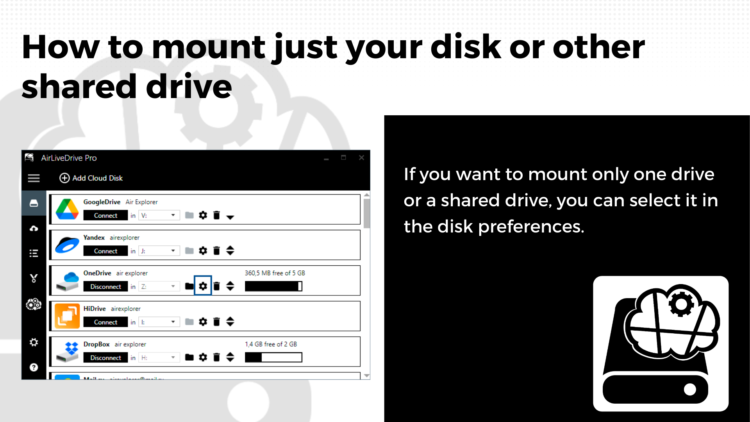Air Live Drive allows you to mount clouds as hard drives and open files on remote with any application installed on your computer. In this way you get to work directly with the files stored in the cloud and avoid duplicating files and wasting space on your local drive. Air Live Drive supports the most … Continue Reading